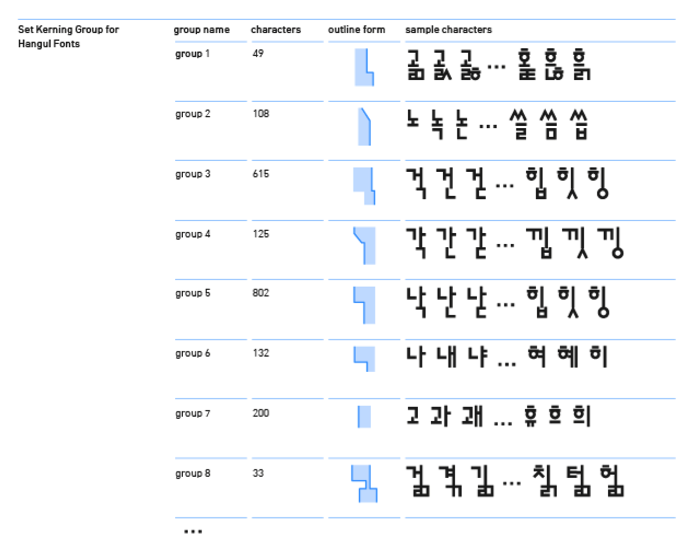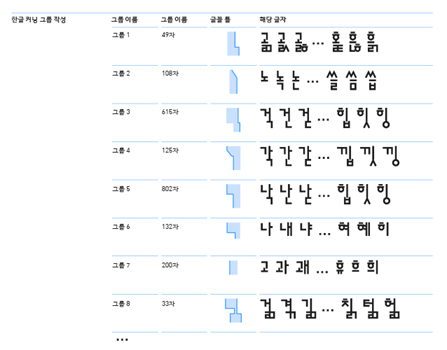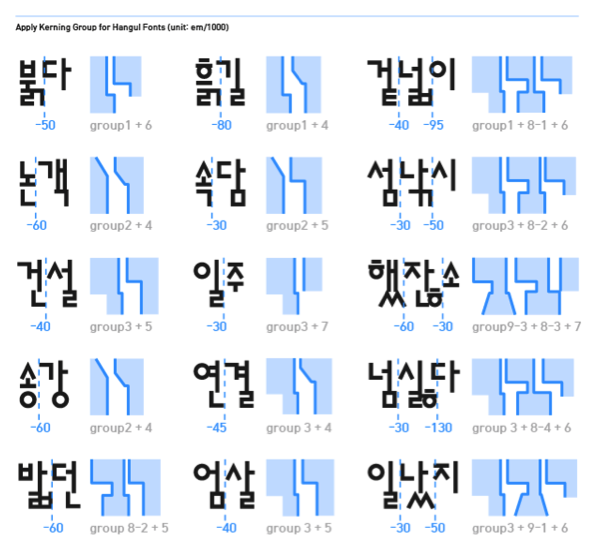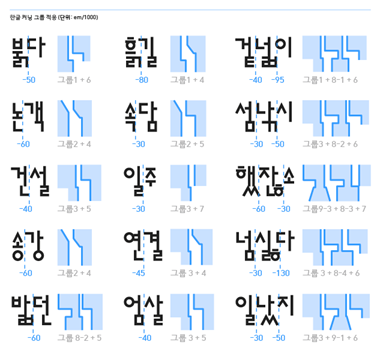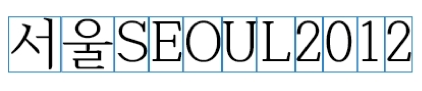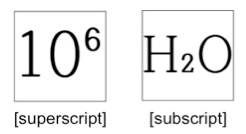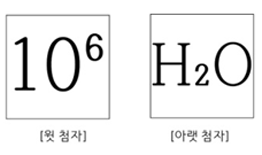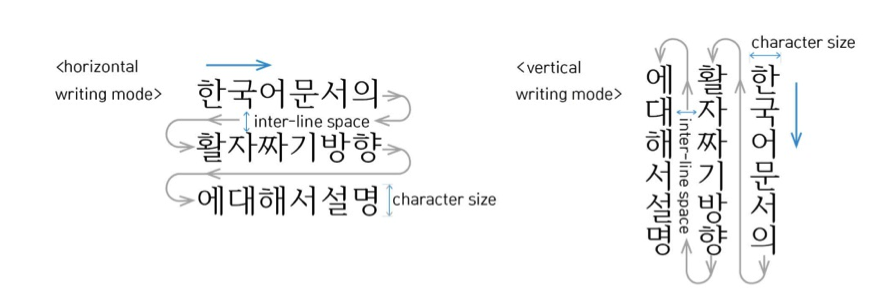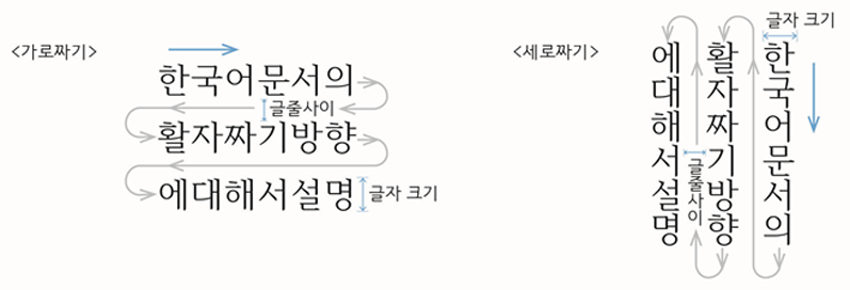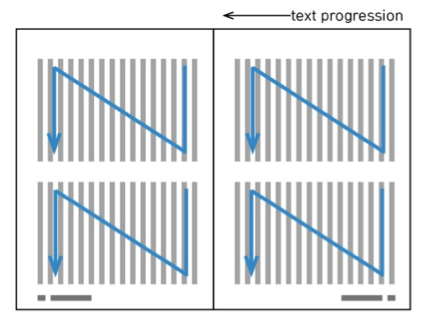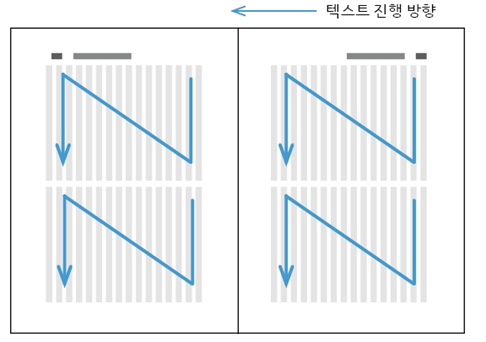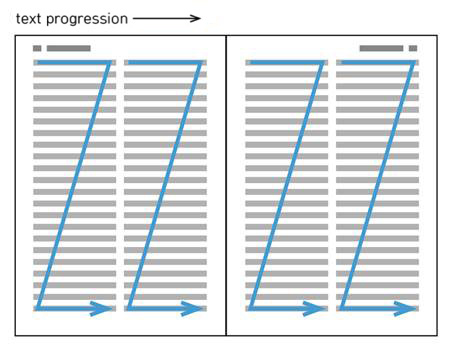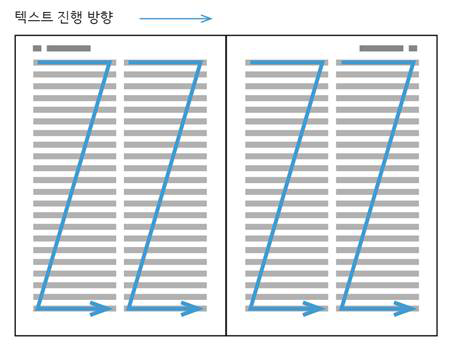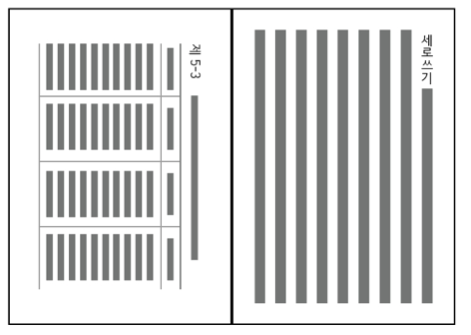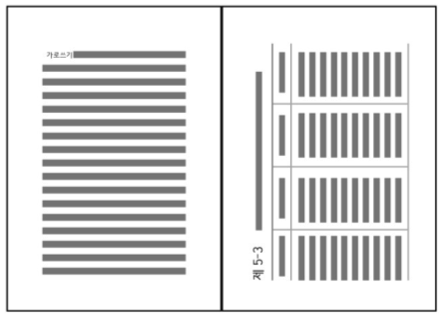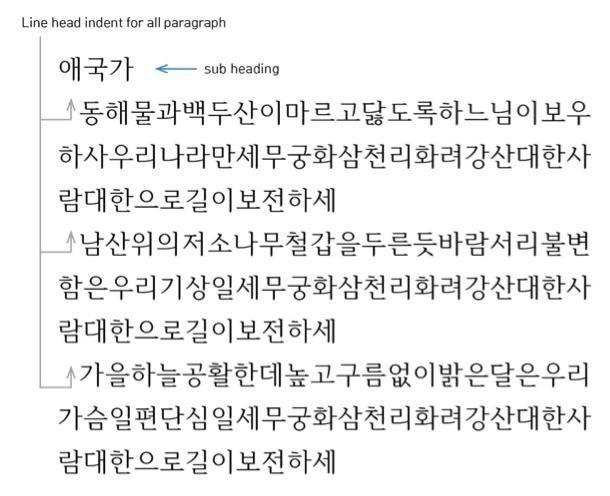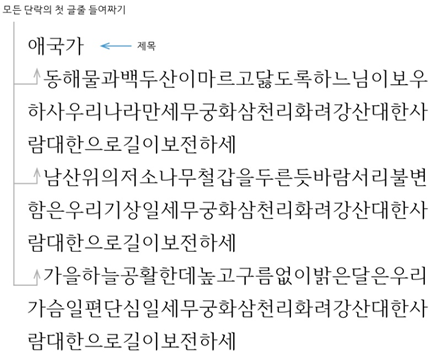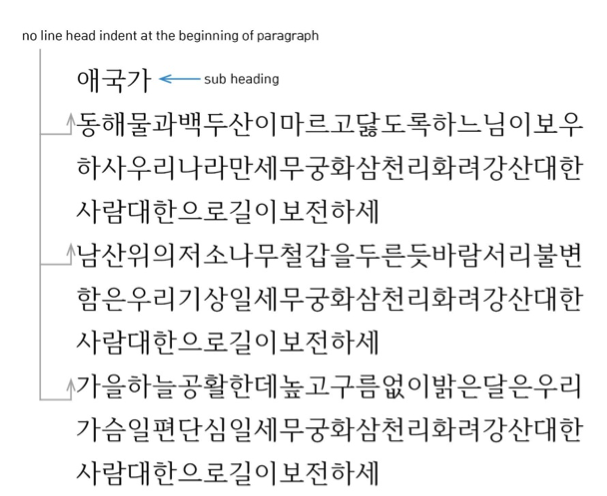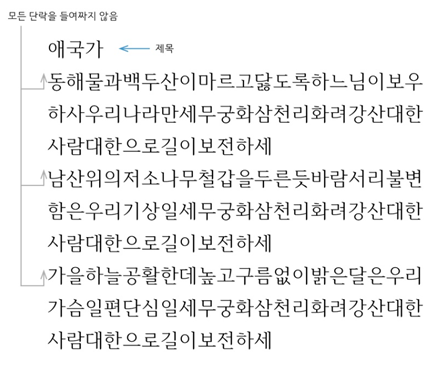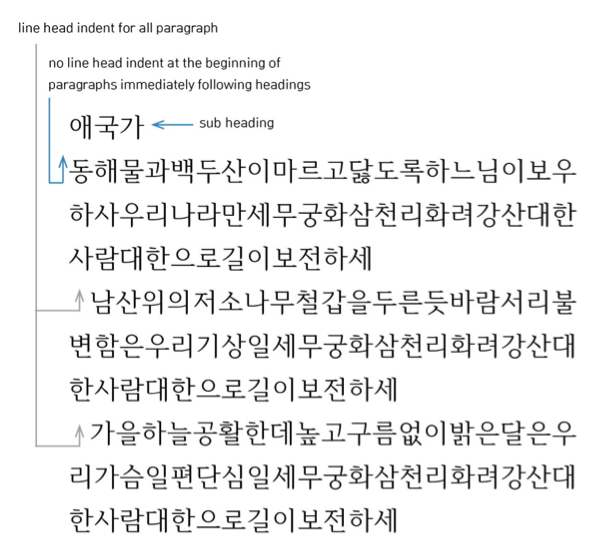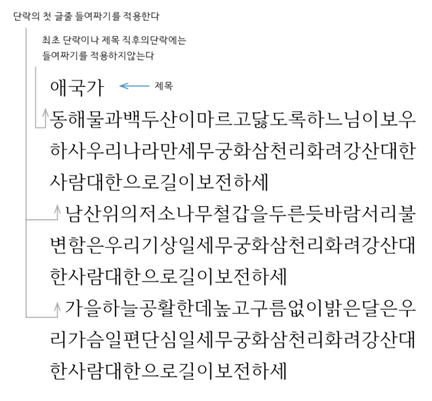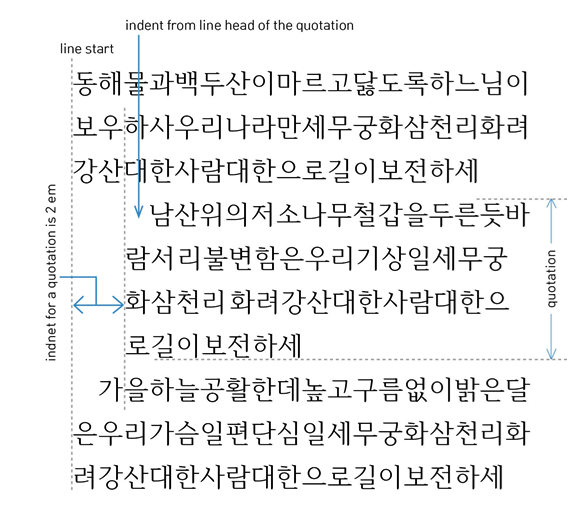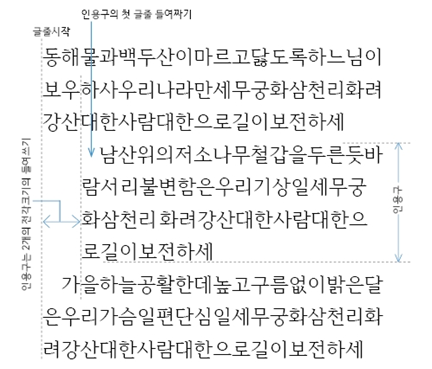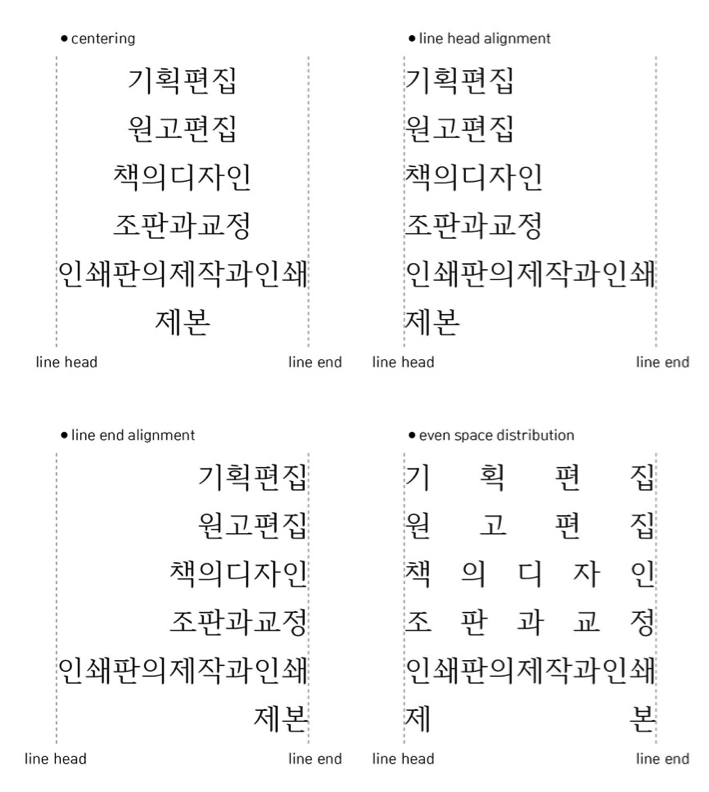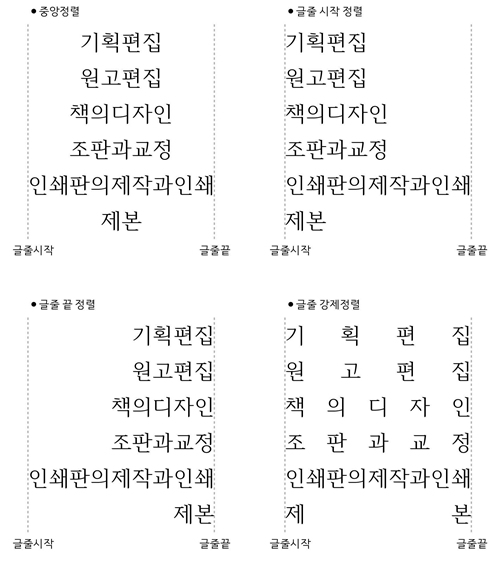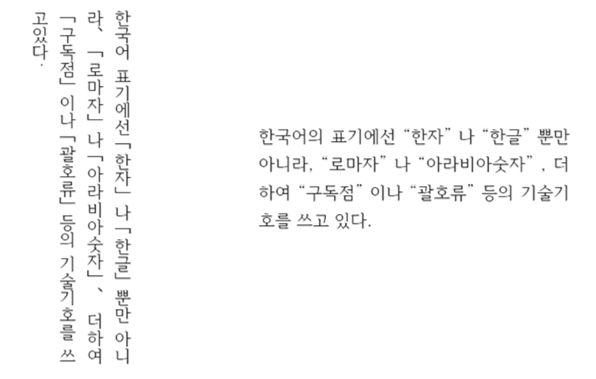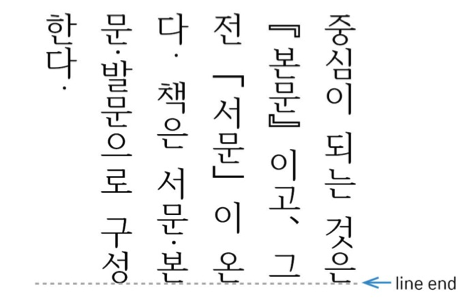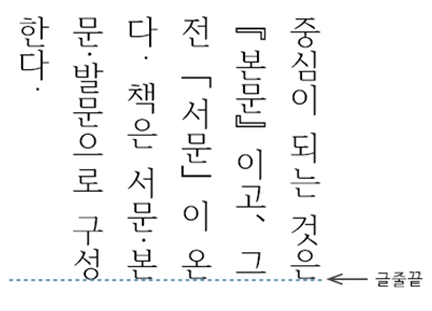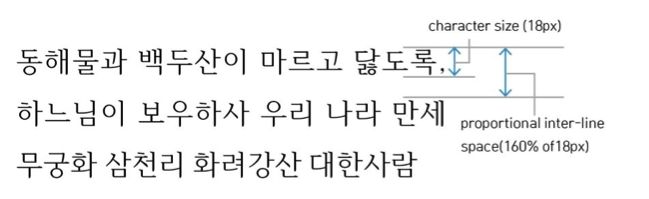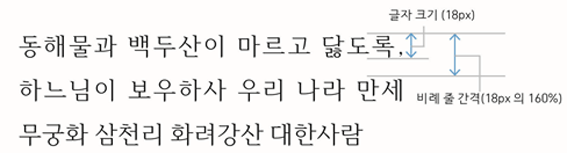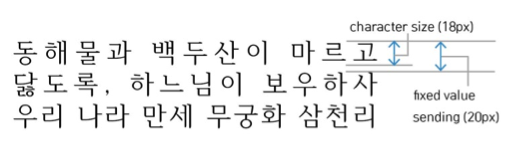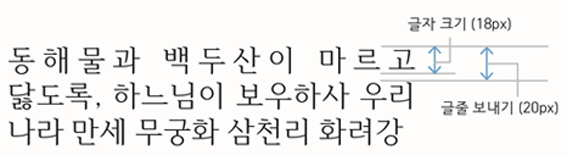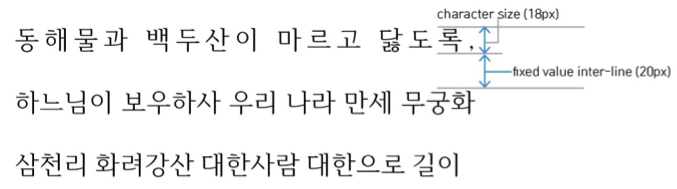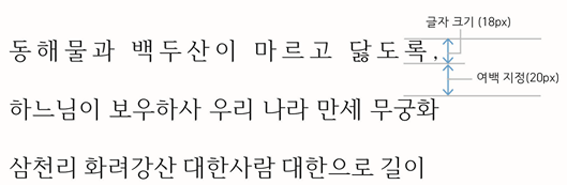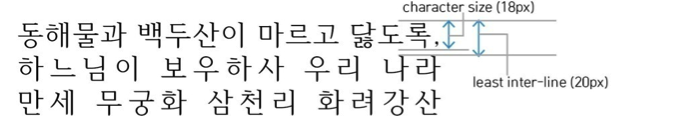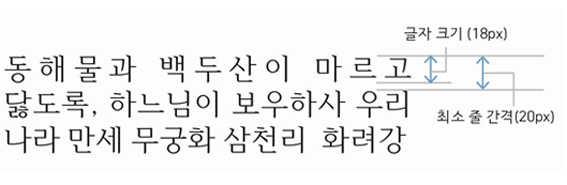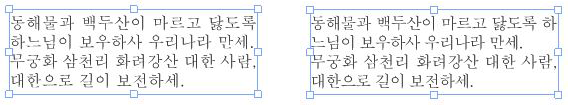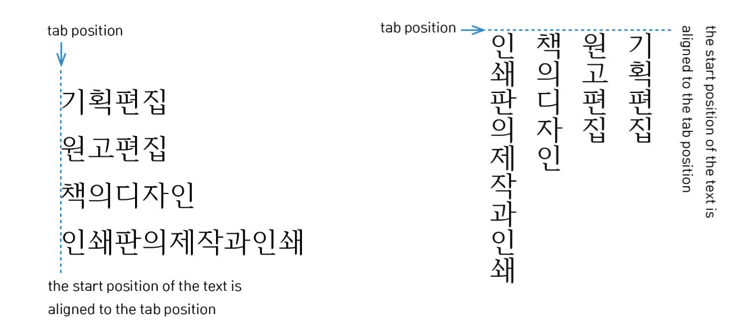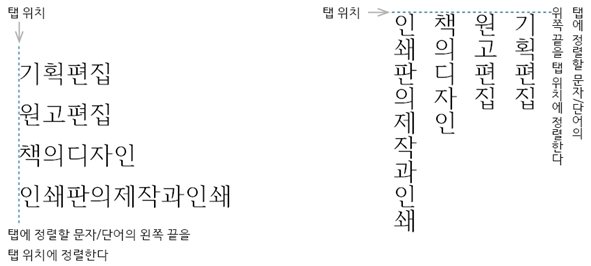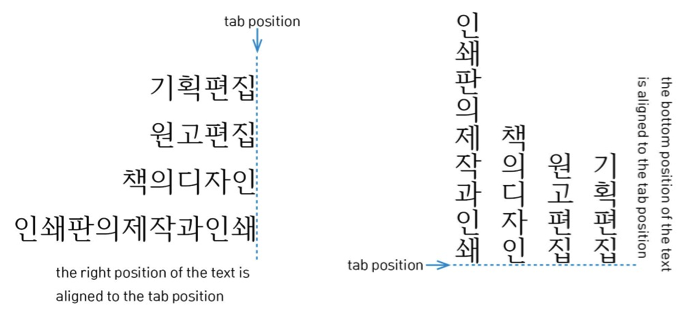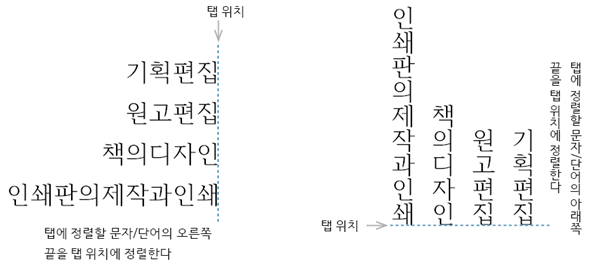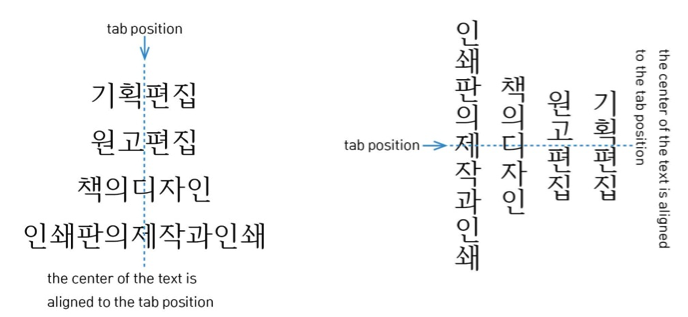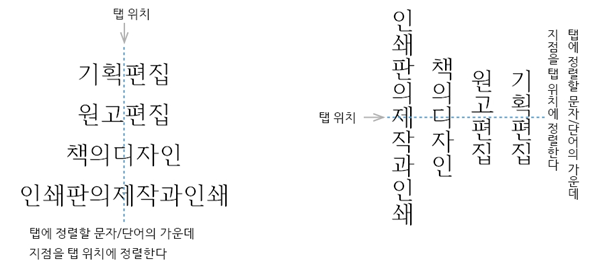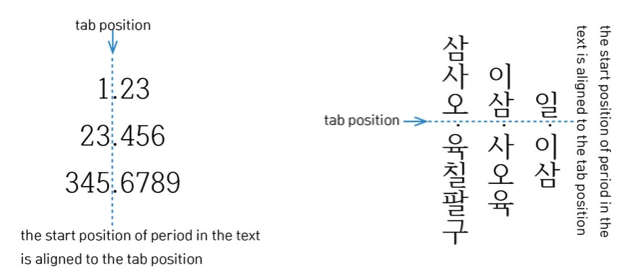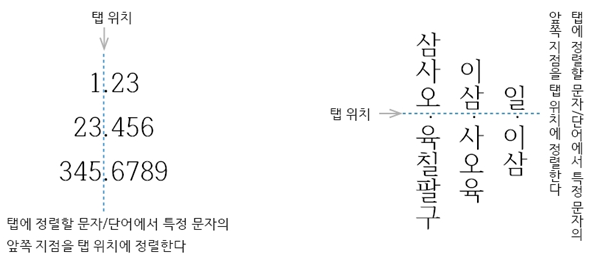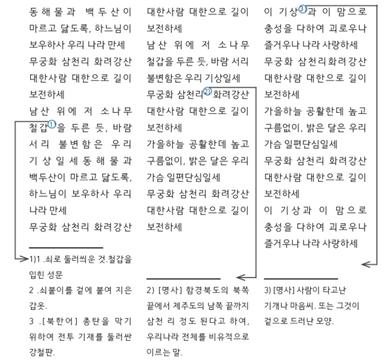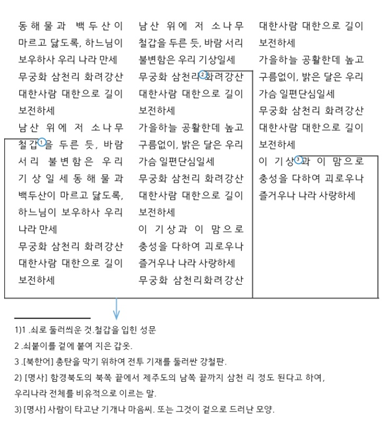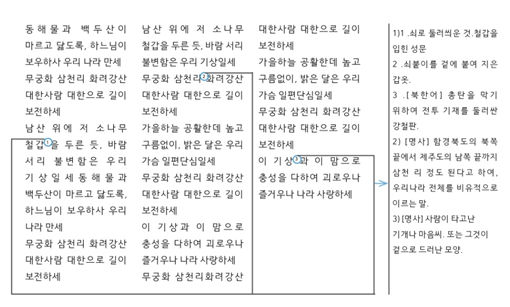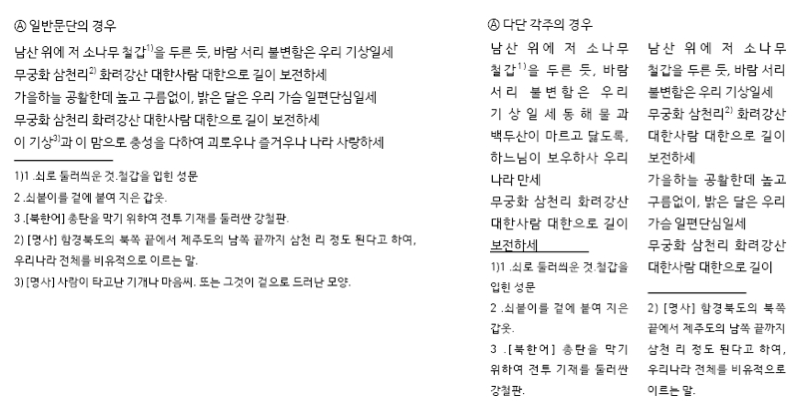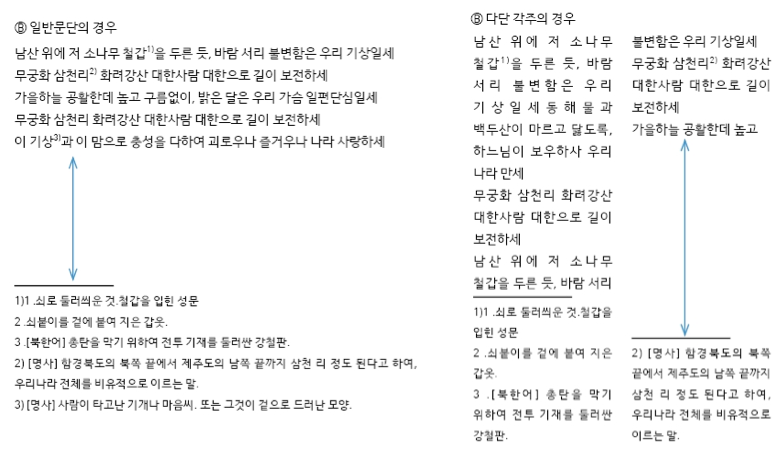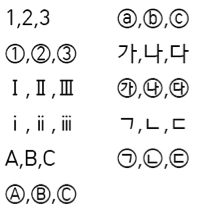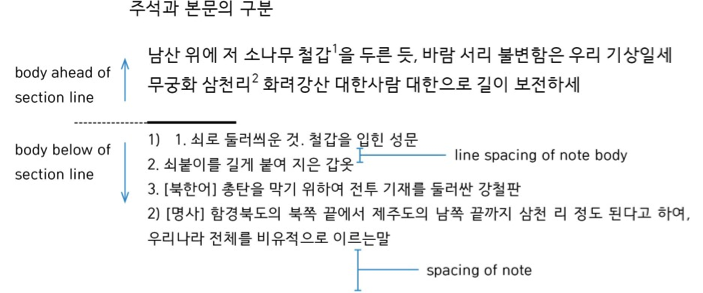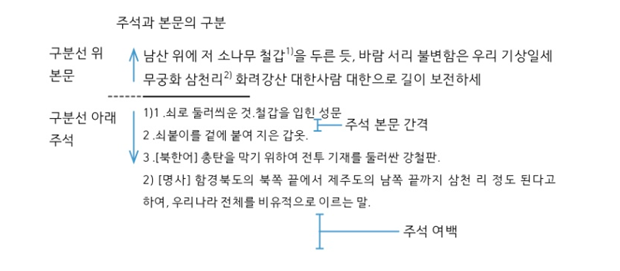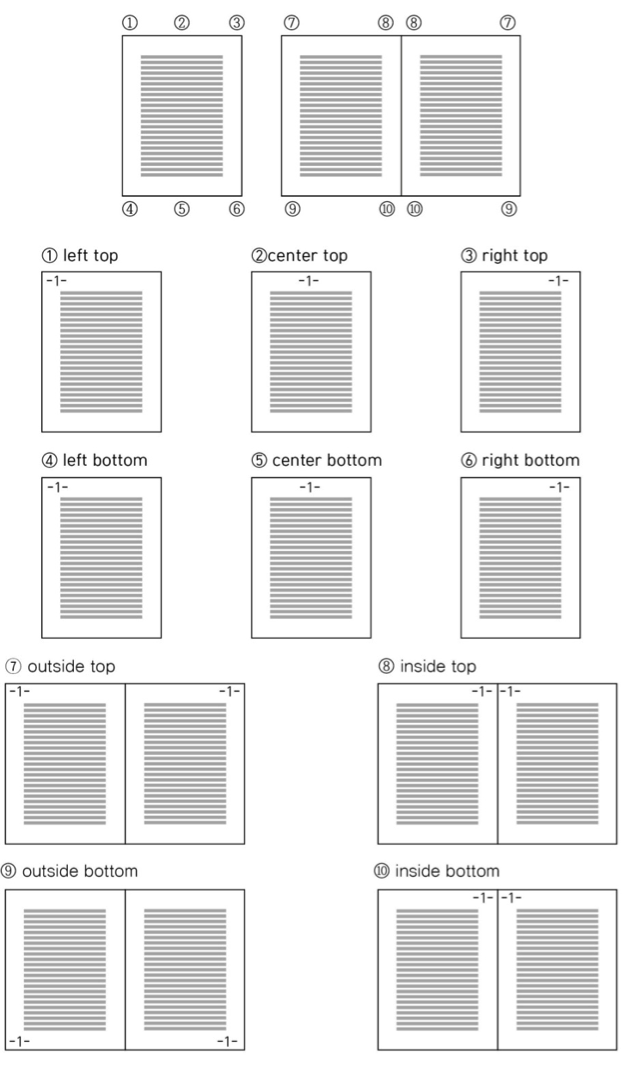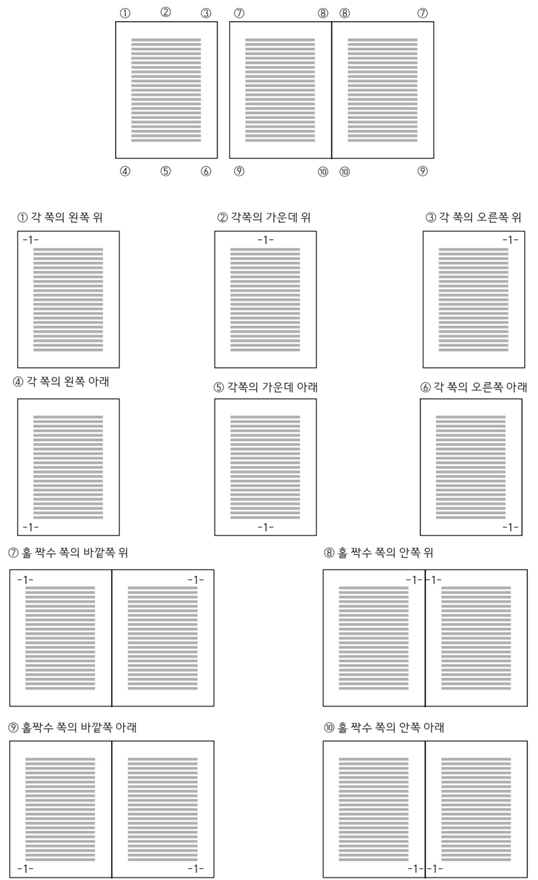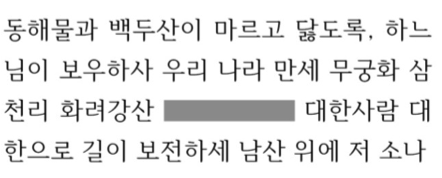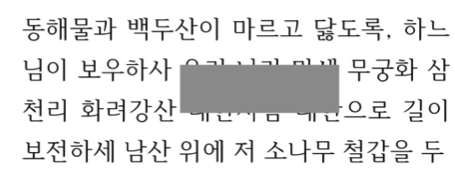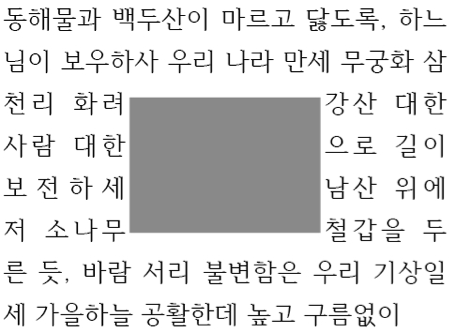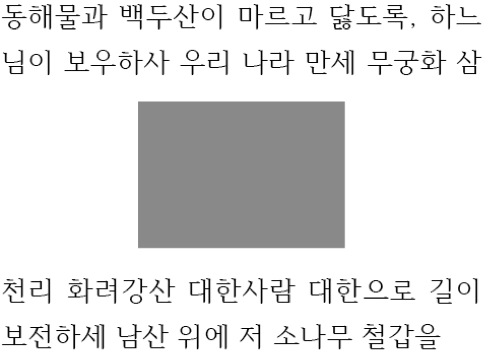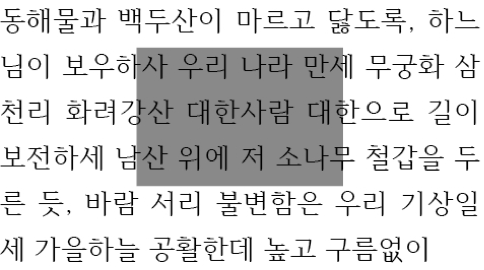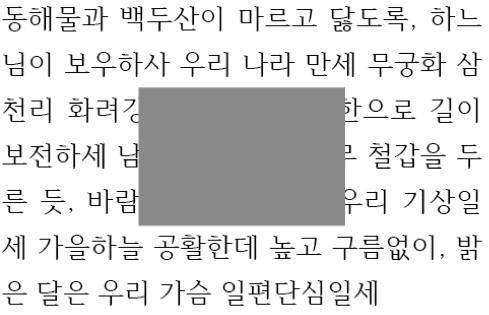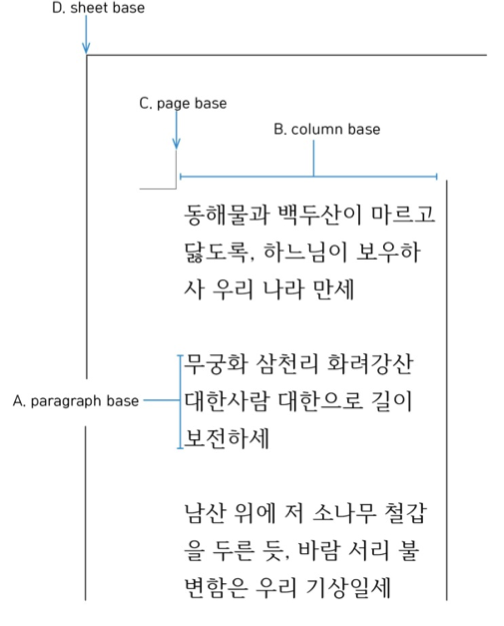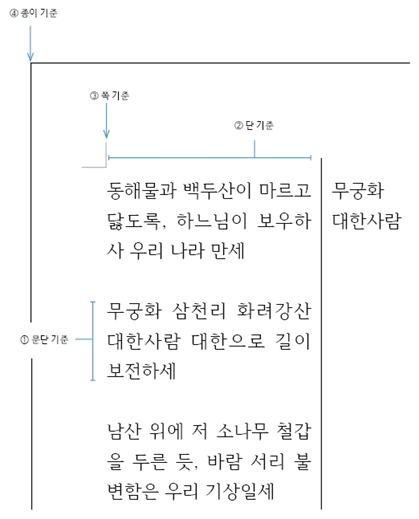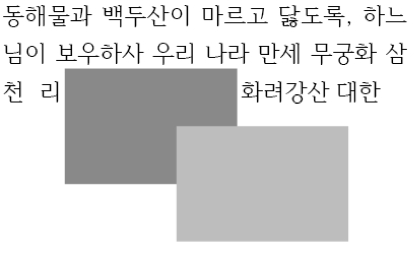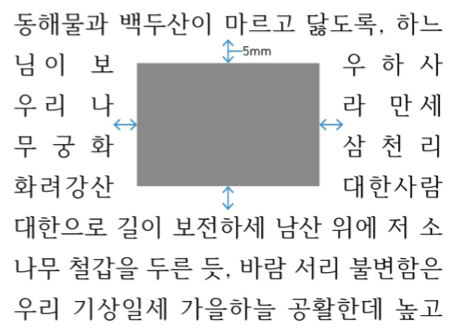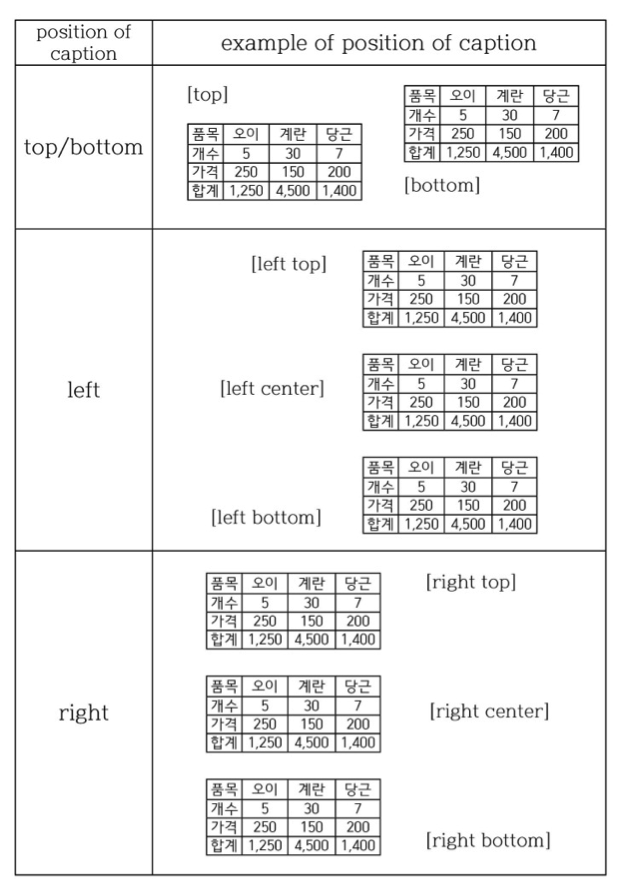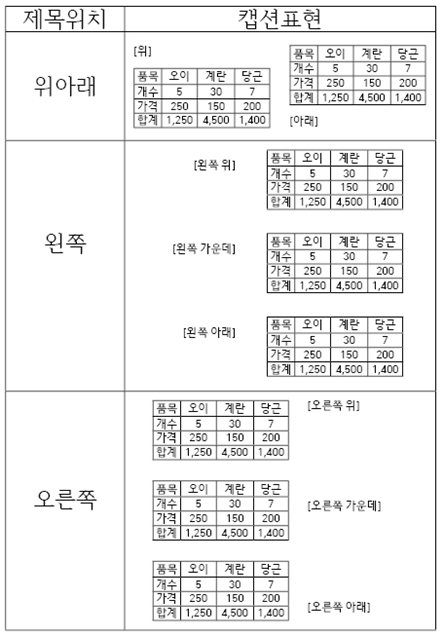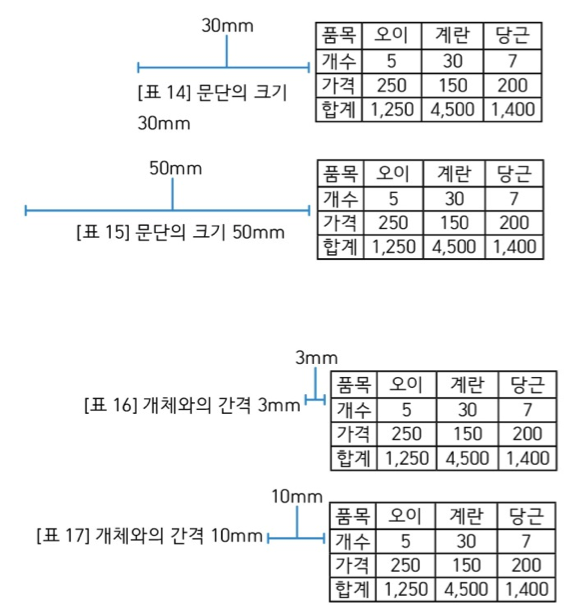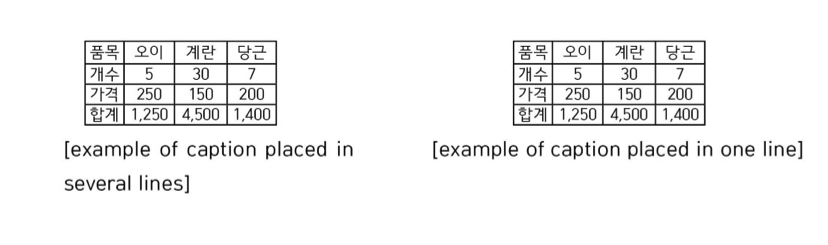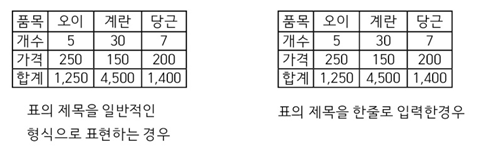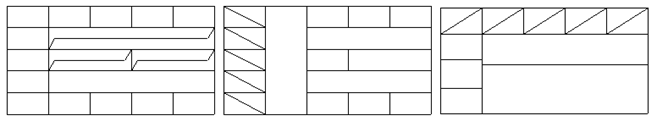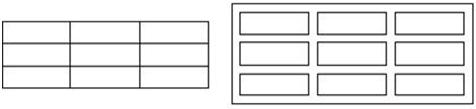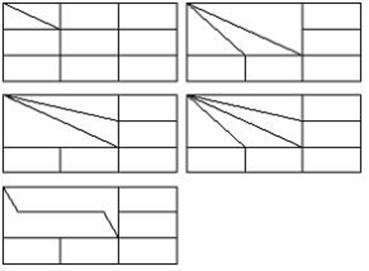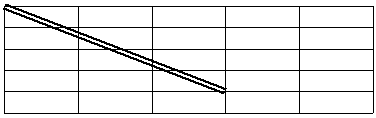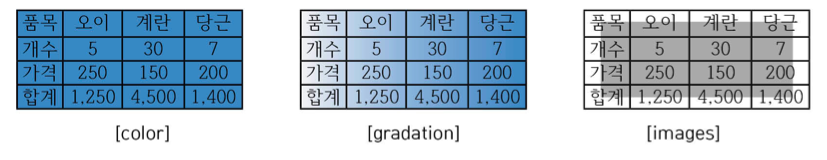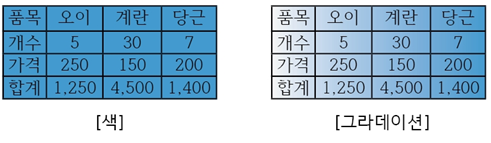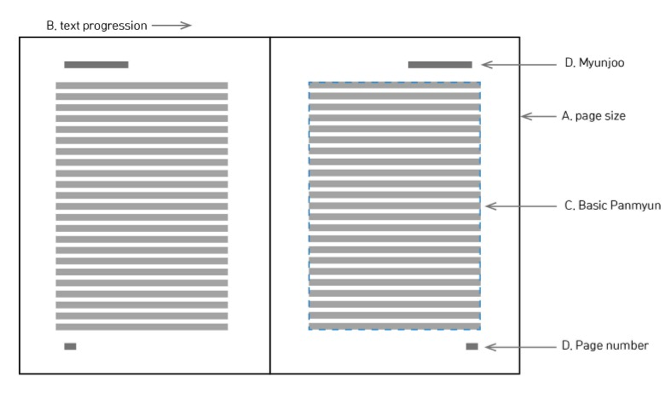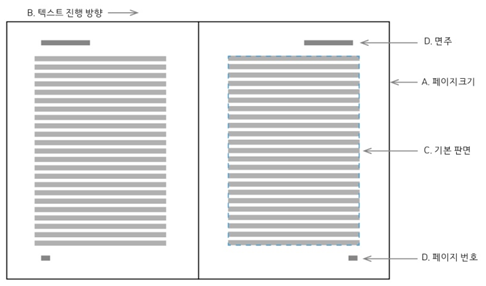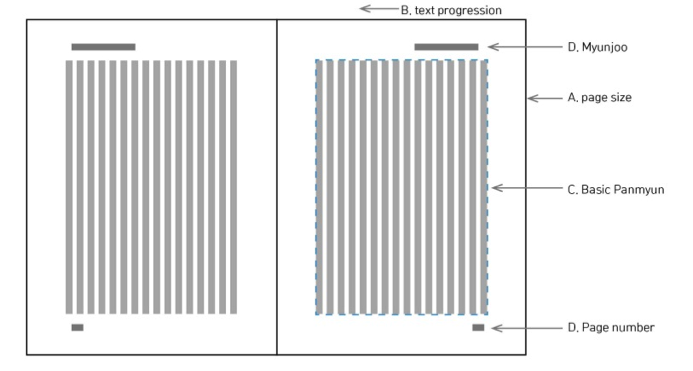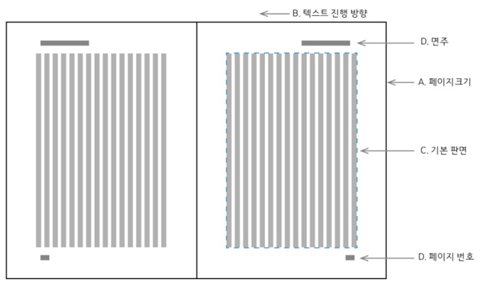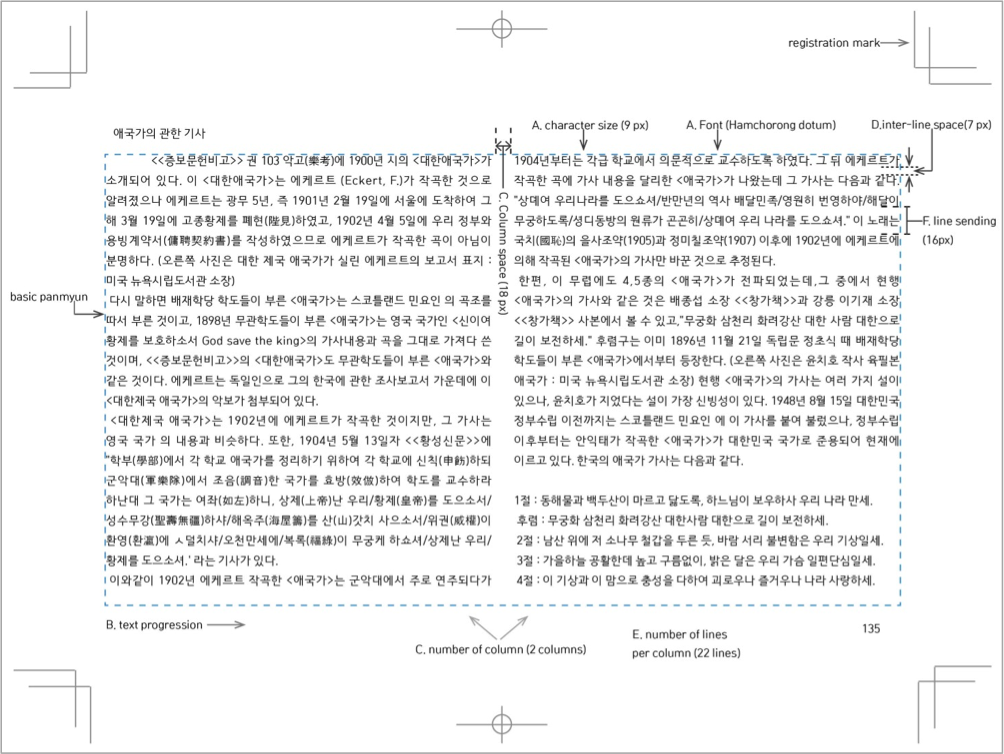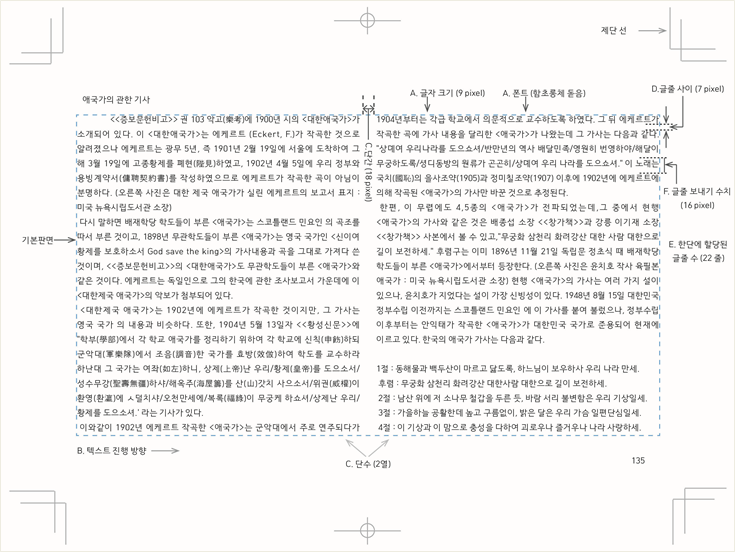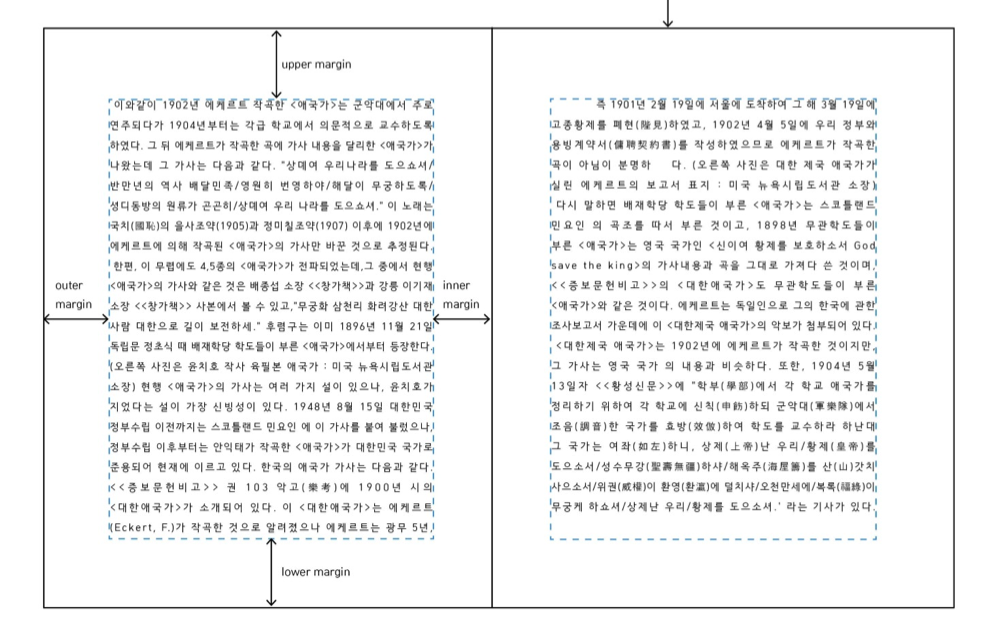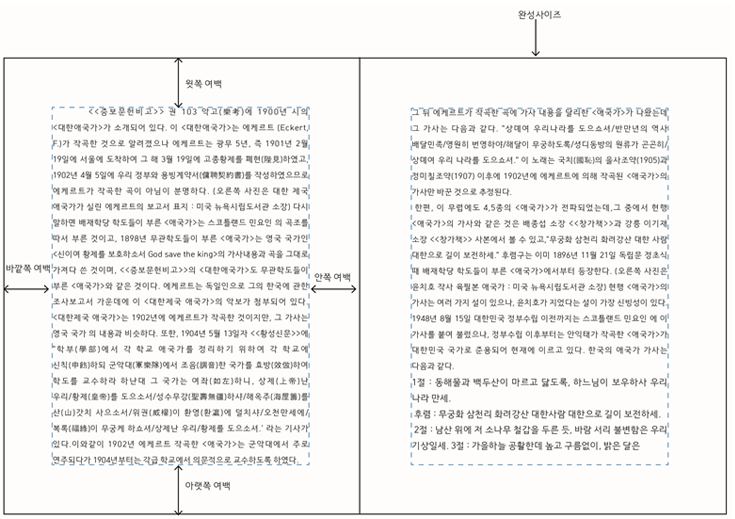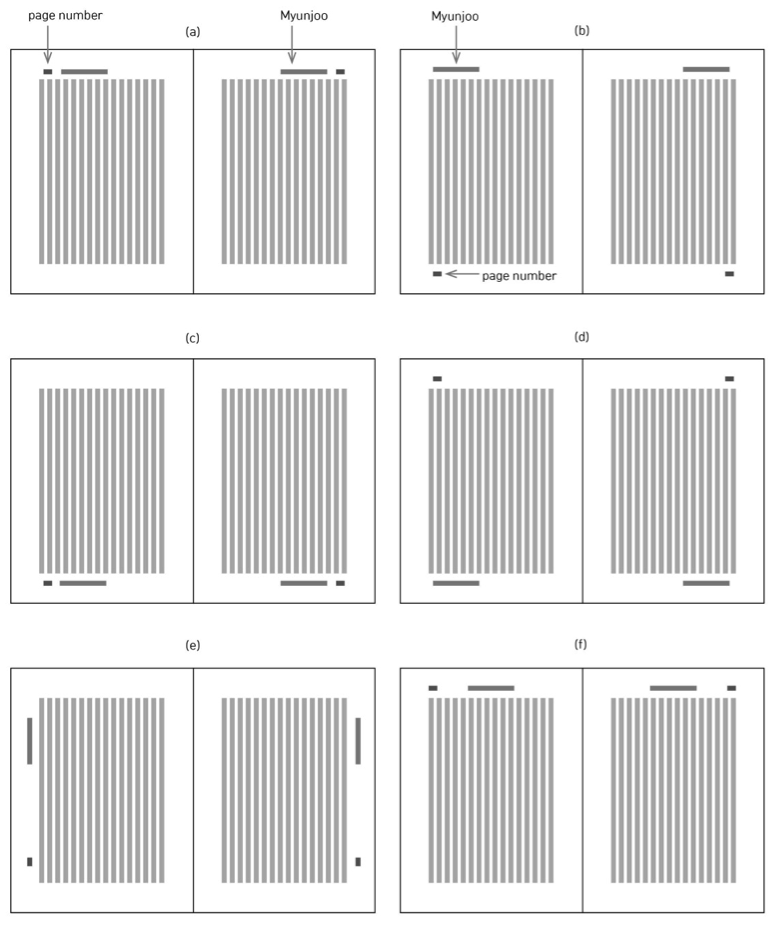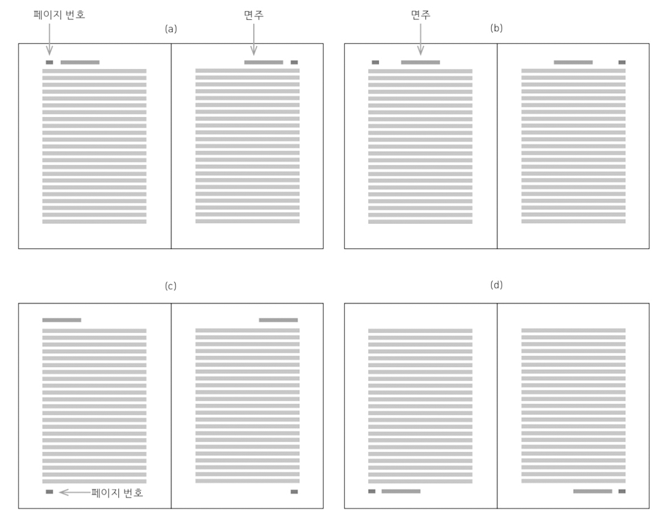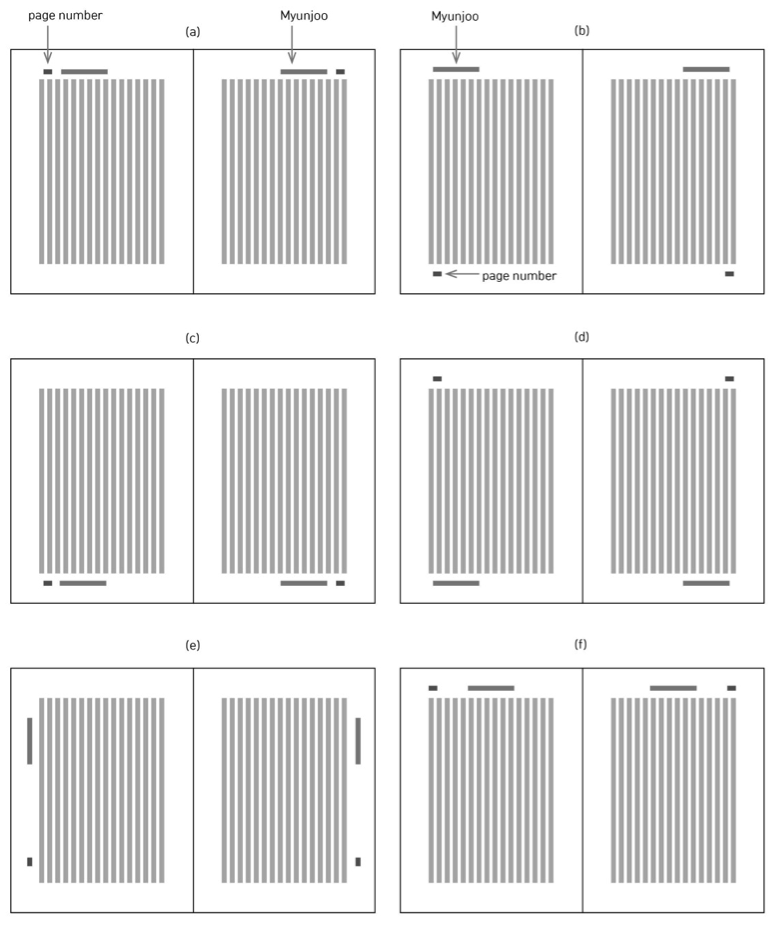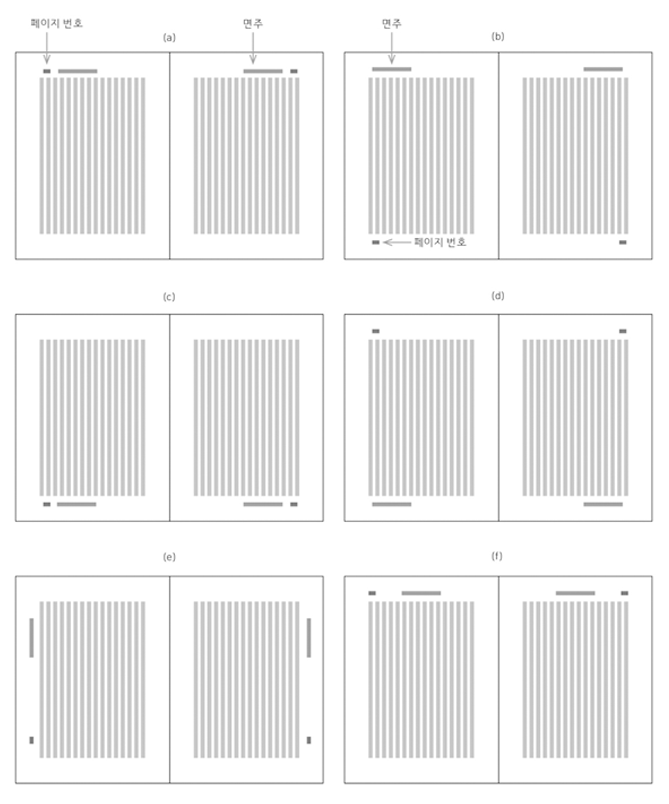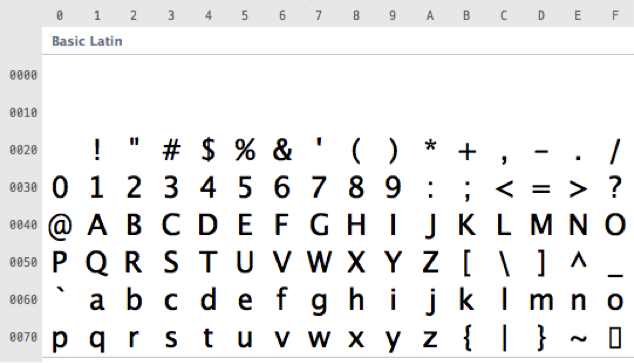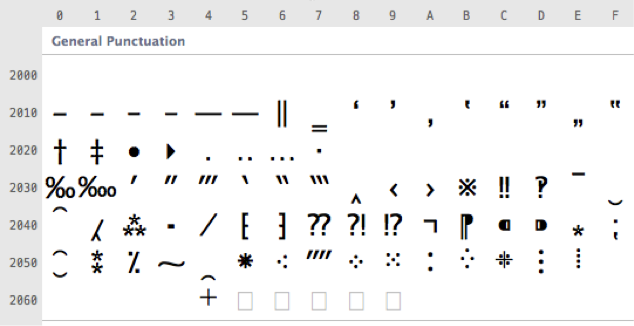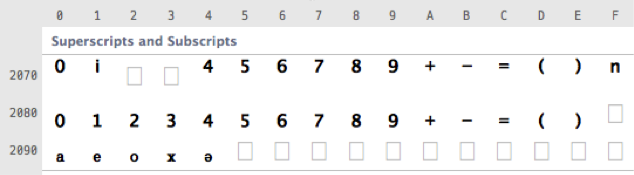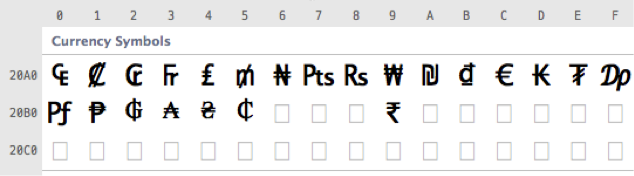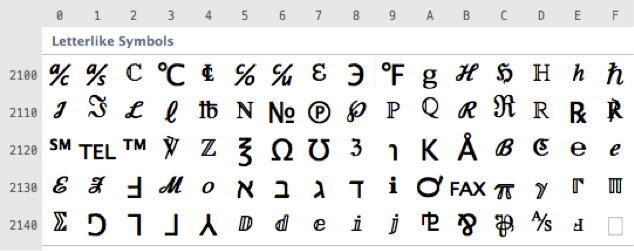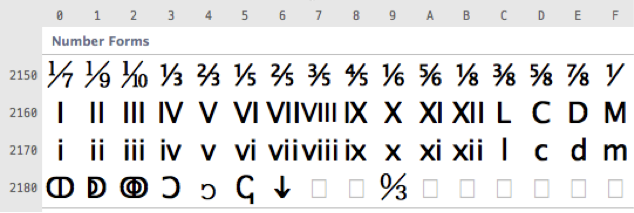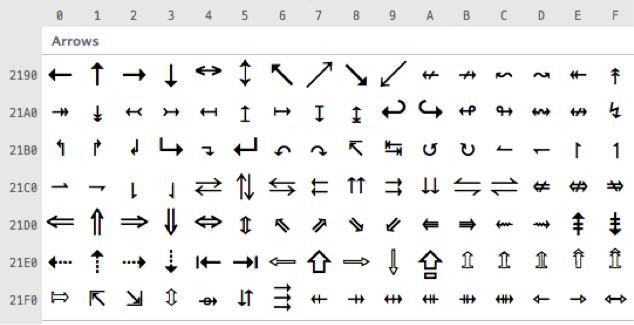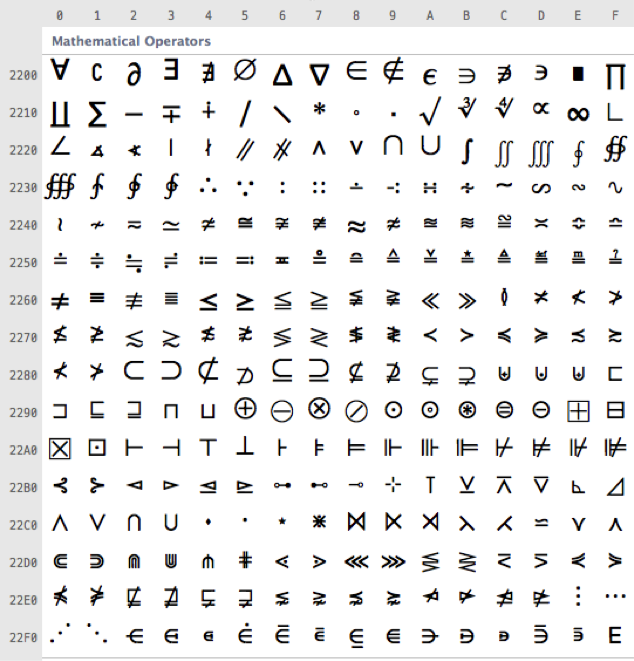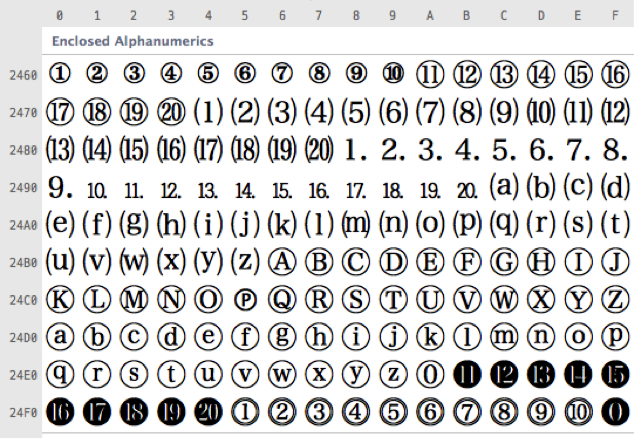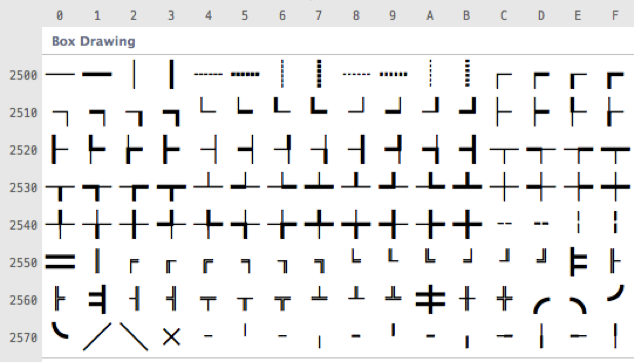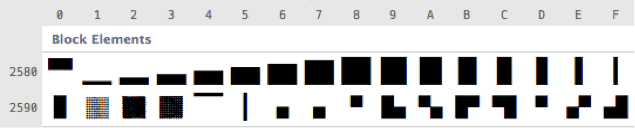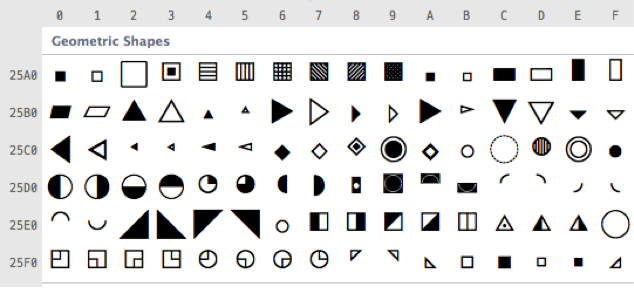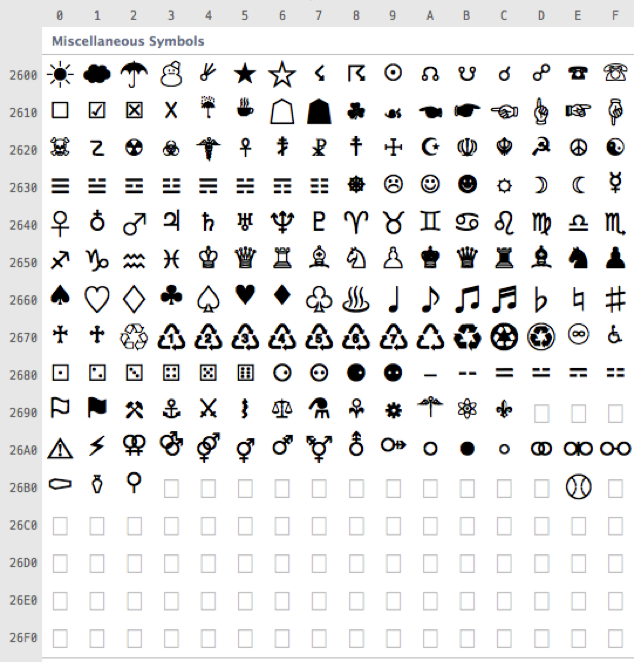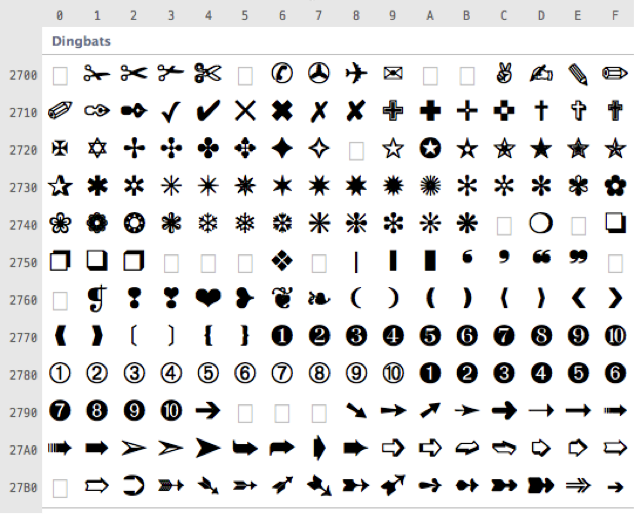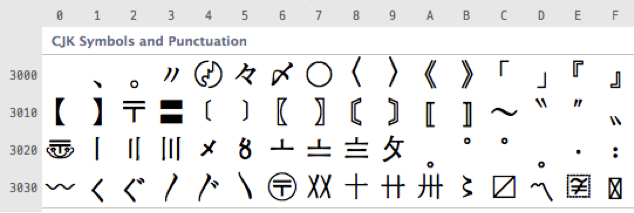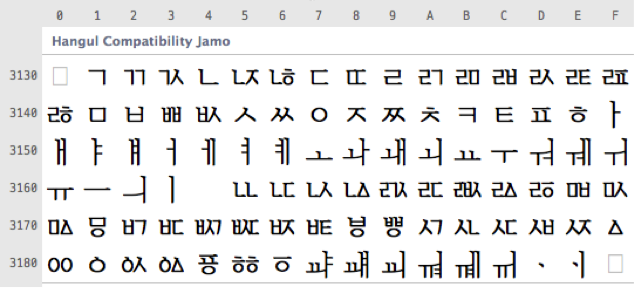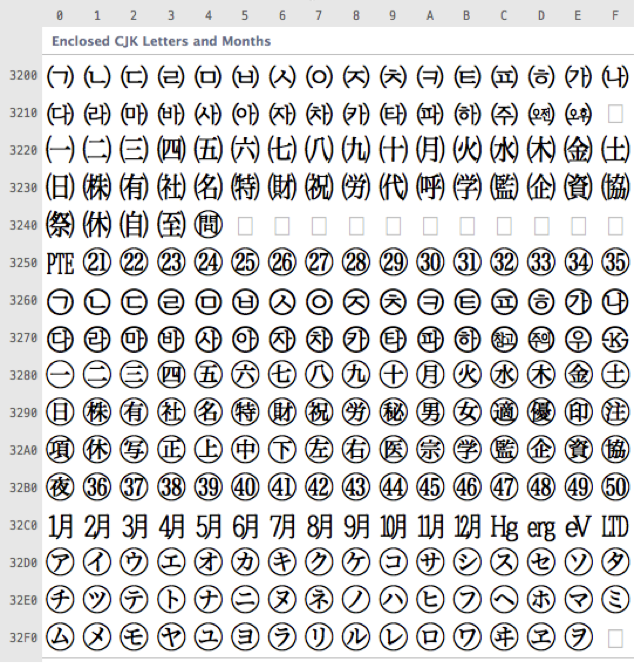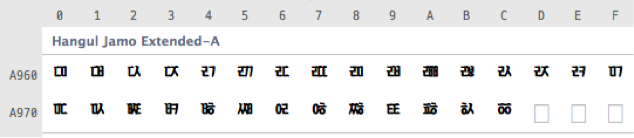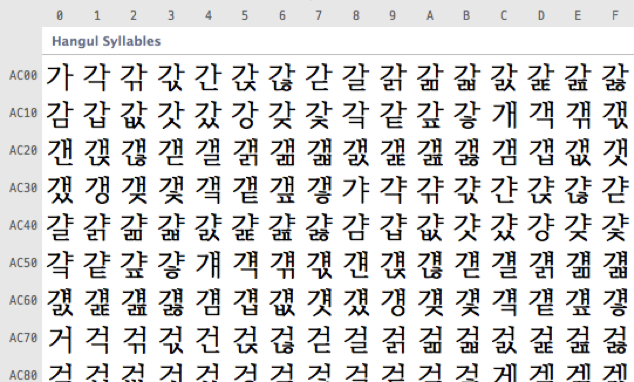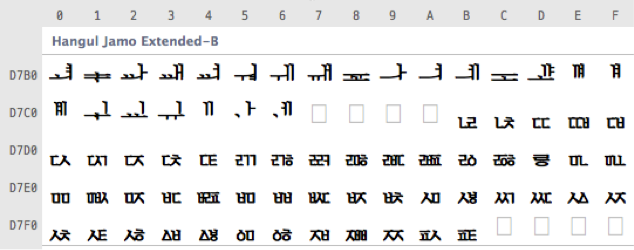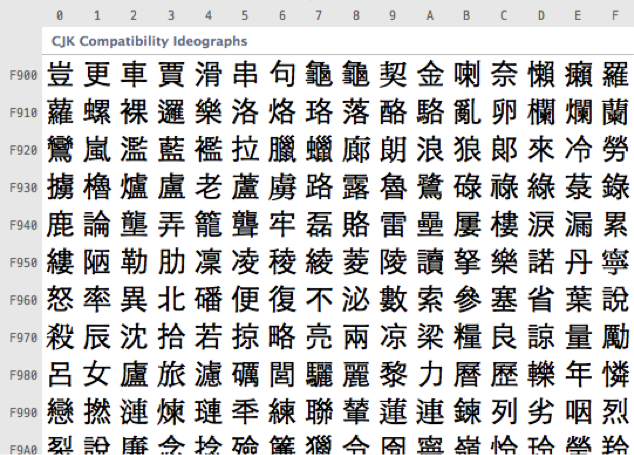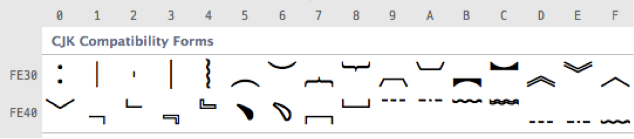Hangul Fonts 한글폰트
Hangul Font Overview 한글 폰트 개요
The characters used in Hangul Fonts consist of the following: Hangul characters, punctuation marks, Latin alphabetic characters, numbers, and special characters.
한글 폰트의 글자는 한글, 문장부호, 로마자, 숫자, 특수문자(약물)로 구성된다.
Hangul Code Ranges in Unicode 유니코드에서 한글 코드 영역
The Hangul code ranges in Unicode consist of precomposed Hangul syllables and the Hangul 'Jamo' alphabet. (Refer to [[[#app-A]]] for the code table.)
유니코드의 한글 영역에는 완성형 한글 글자와 자모로 구성되어 있다. (코드표는 부속서 A 참조)
-
Hangul Syllables: U+AC00 ~ U+D7A3
완성형 한글: U+AC00 ~ U+D7A3
-
Hangul Jamo: U+1100 ~ U+11FF
한글 자모: U+1100 ~ U+11FF
-
Hangul Jamo for Compatibility: U+3130 ~ U+318E
한글 호환 자모: U+3130 ~ U+318E
-
Hangul Jamo Extended-A: U+A960 ~ U+A970
한글 자모 확장-A: U+A960 ~ U+A970
-
Hangul Jamo Extended-B: U+D780 ~ U+D7FB
한글 자모 확장-B: U+D780 ~ U+D7FB
Hangul Punctuation Mark Code Ranges based on Unicode 유니코드에 의거한 한글 문장 부호 영역
Following punctuation marks are used in a Hangul environment. (Refer to [[[#app-A]]] for the code table.)
한글 환경에서는 다음과 같은 문장 부호를 사용한다. (코드표는 부속서 A 참조)
-
Basic Latin (U+0020~U+007F): Latin alphabet and numerals
기본 로마자 (U+0020~U+007F): 로마자(비례폭), 숫자, 반각 약물
-
General Punctuation (U+2010~)
일반 구독점 (U+2010~): 굽은 따옴표
-
Superscripts and Subscripts (U+2070~)
위첨자, 아래첨자 (U+2070~)
-
Currency Symbols (U+20A0~)
통화 기호 (U+20A0~): ₩
-
Letterlike Symbols (U+2100~)
문자형 기호 (U+2100~): ℃, ℉, №
-
Number Forms (U+2050~)
숫자류 (U+2050~) : 분수, 로마 숫자
-
Arrows (U+2190~)
화살표 (U+2190~)
-
Mathematical Operators (U+2200~)
수학 기호 (U+2200~)
-
Enclosed Alphanumerics (U+2460~)
둘러싼 로마자·숫자 (U+2460~)
-
Box Drawing (U+2500~)
괘선 요소 (U+2500~)
-
Block Elements (U+2580~)
블럭 요소 (U+2580~)
-
Geometric Shapes (U+25A0~)
기하 도형 (U+25A0~)
-
Miscellaneous Symbols (U+2600~)
기타 기호 (U+2600~): 별, 하트, 깃발, 해, 구름. 달, 우산
-
Dingbats (U+2700~)
딩벳 장식 기호 (U+2700~)
-
CJK Symbols and Punctuation (U+3000~)
CJK 기호 및 구두점 (U+3000~): 전각 괄호, 온점, 고리점
-
둘러싼 CJK 문자·숫자 (U+3200~)
Enclosed CJK Letters and Months (U+3200~)
-
CJK Compatibility Ideographs (U+F900~)
CJK호환한자 (U+F900~)
-
CJK Compatibility Symbols and Punctuation for Vertical Writing (U+FE30~FE48)
CJK호환형 (U+FE30~FE48): 세로짜기 괄호, 구독점
Hangul Punctuation Marks in Horizontal and Vertical Writing 한글 가로짜기 및 세로짜기 문장 부호
CJK Symbols and Punctuation (U+3008~U+300F) are used by default. However, in the case of punctuation, half-width punctuation (pause (comma) U+002C, full stop (period) U+002E) is used for horizontal writing, and full-width punctuation (ideographic comma U+3001, ideographic full stop U+3002) are used for vertical writing.
CJK 전각 기호와 문장부호(CJK Symbols and Punctuation; U+3008~U+300F)를 기본으로 사용한다. 단, 구독점의 경우, 가로짜기에는 반각 문장 부호(반점(쉼표); U+002C, 온점(마침표); U+002E)를, 세로짜기에는 전각 문장 부호(모점; U+3001, 고리점; U+3002) 사용을 기본값으로 한다.
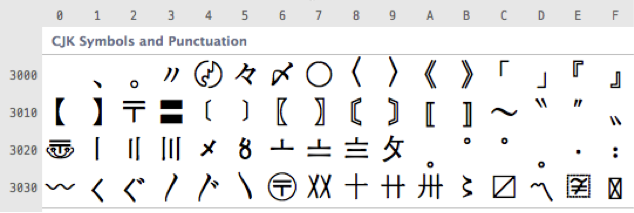
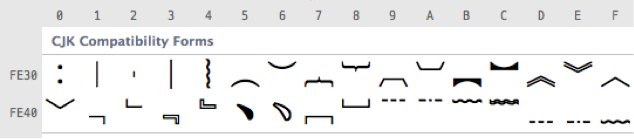
Hangul Font Types 한글 폰트의 종류
Hangul uses both fixed width and proportional width fonts.
한글은 낱 글자의 글자틀의 너비에 따라 비례폭과 고정폭을 사용한다.
Proportional Width Hangul Fonts 비례폭 한글 폰트
In this mode, Hangul (Hangul Syllables U+AC00 ~ U+D7A3) glyphs use 'character frame width proportional to each letter face width'.
한글(Hangul Syllables; U+AC00 ~ U+D7A3) 글리프가 ‘각 글자면 너비에 비례하는 글자틀 폭’을 사용하는 방식이다.
Fixed Width Hangul Fonts 고정폭 한글 폰트
In this mode, Hangul (Hangul Syllables U+AC00 ~ U+D7A3) glyphs use fixed values for character frame width.
한글(Hangul Syllables; U+AC00 ~ U+D7A3) 글리프에 일정한 글자틀 폭을 사용하는 방식이다.
'Letter Face Position in Character Frame' Standard '글자틀 내 글자면 위치' 표준
Standardization of 'letter face position in character frame' of fixed width Hangul fonts improves the compatibility of the space between Hangul font characters. (The relation between each side's spaces remains even when the Hangul font is changed. It prevents a paragraph's left outline being scattered when the opening quotation mark or parenthesis at the line head has an unexpected space).
고정폭 한글 폰트의 '글자틀 내 글자면 위치'를 표준화는 한글 폰트 간의 글자사이 비율 호환성을 향상하기 위함이다(한글 폰트를 변경해도 문장부호의 좌우 여백 관계가 그대로 유지되도록 한다. 글줄 시작에 위치한 열기 괄호·따옴표에 의도치 않은 여백이 생겨 단락의 왼쪽 외곽선이 흐트러지는 경우를 방지한다).

See https://github.com/w3c/klreq/issues/10
Arrangement of 'Letter Face Position in Character Frame' for Full Width Parentheses 전각 괄호의 '글자틀 내 글자면 위치' 지정
In horizontal writing, the letter face of a full width opening parenthesis is placed on the right end of the character frame, and the left space is considered a user controlled area. In vertical writing, the letter face of a full width opening parenthesis is placed on the bottom end of character frame, and the space is considered a user controlled area.
가로짜기의 경우 전각 열기 괄호의 글자면은 글자틀의 오른쪽(가로짜기)·아랫쪽(세로짜기) 끝에 두고, 왼쪽 여백은 사용자 조정 영역으로 간주한다. 세로짜기의 경우 전각 열기 괄호의 글자면은 글자틀의 아랫쪽 끝에 두고, 여백은 사용자 조정 영역으로 간주한다.
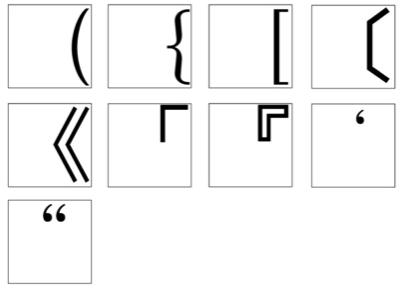
In horizontal writing, the letter face of a full width closing parenthesis is placed on the left end of the character frame, and the space is considered a user controlled area. In vertical writing, the letter face of a full width closing parenthesis is placed on the top end of the character frame, and the space is considered a user controlled area.
가로짜기의 경우 전각 닫기 괄호의 글자면은 글자틀의 왼쪽(가로짜기)·윗쪽(세로짜기) 끝에 두고, 오른쪽 여백은 사용자 조정 영역으로 간주한다. 세로짜기의 경우 전각 닫기 괄호의 글자면은 글자틀의 윗쪽 끝에 두고, 여백은 사용자 조정 영역으로 간주한다.
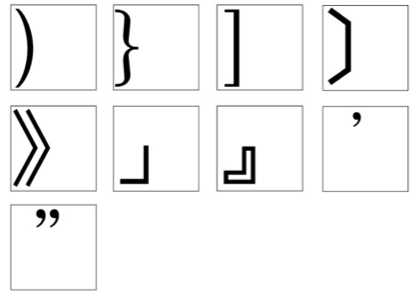
Arrangement of 'Letter Face Position in Character Frame' for Punctuation 구두점의 '글자틀 내 글자면 위치' 지정
The letter face of punctuation marks is placed at the left end of the character frame. The remaining space is available for use as a controllable margin by the font user.
가로짜기의 경우 글자틀의 왼쪽 끝에 글자면을 배치한다. 나머지 우측 영역은 폰트 사용자의 임의 여백 지정이 가능하도록 한다.
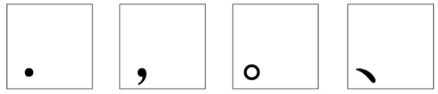
Arrangement of 'Letter Face Position in Character Frame' for Other Glyphs 기타 글리프의 '글자틀 내 글자면 위치' 지정
Other glyphs are designed with either proportional or fixed width.
비레폭 혹은 고정폭으로 디자인한다.
Kerning for Hangul Fonts 한글 폰트 커닝
This is a typographic option for adjusting the kerning between all characters or character classes used in a Hangul environment.
한글 환경에 사용되는 모든 문자 또는 문자 클래스 간의 커닝을 조정하는 타이포그래픽 옵션이다.
Adjustment of Kerning for Hangul Fonts 한글 폰트에 커닝 적용
Hangul font kerning is adjusted by considering the inner space and contour region of Hangul syllables that are composed of Hangul Jamos.
한글 커닝은 초성, 중성, 종성의 조합에 따라 만들어지는 글자의 속공간과 외곽영역을 고려하여 지정한다.
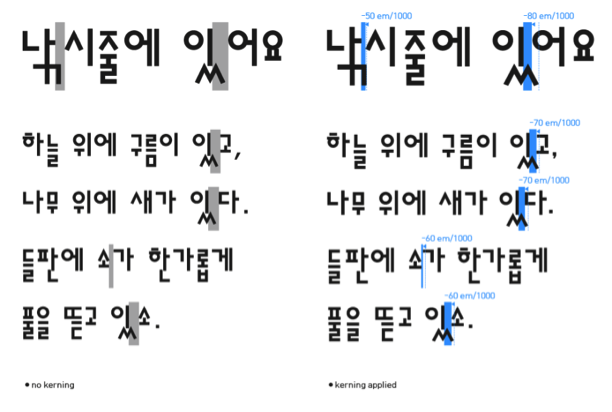
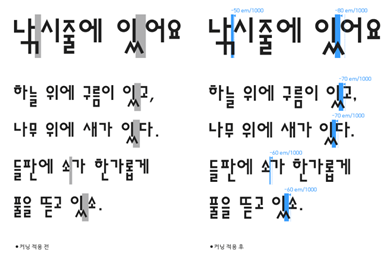
Group Kerning for Hangul Fonts 한글 그룹 커닝
Group kerning can be applied for efficient adjustment of kerning for the 11,172 Hangul syllables. In order to apply Hangul group kerning, kerning groups are defined first, then groups are paired.
한글 완성형 11,172자의 커닝 작업에는 효율적인 작업을 위해 그룹 커닝을 적용할 수 있다. 그룹 커닝을 적용하기 위해서 커닝 그룹을 설정하고 그룹 커닝의 짝을 지정한다.