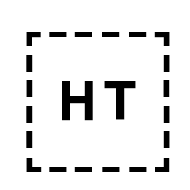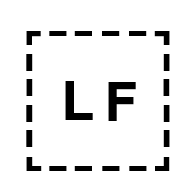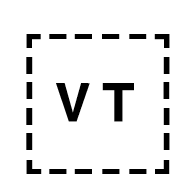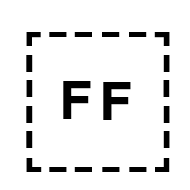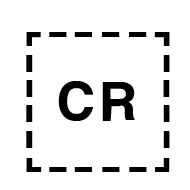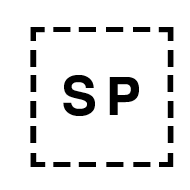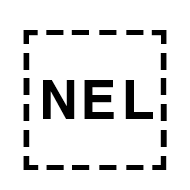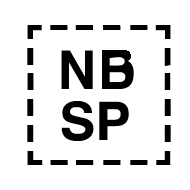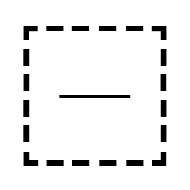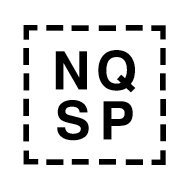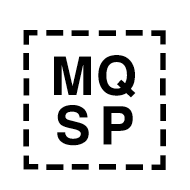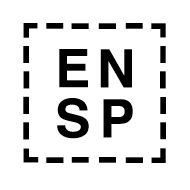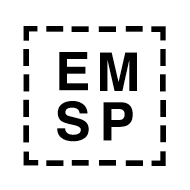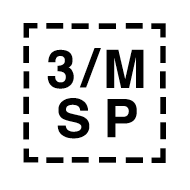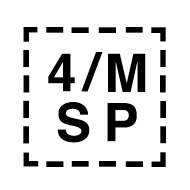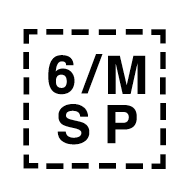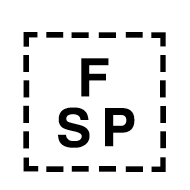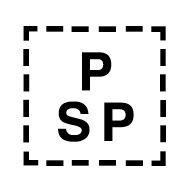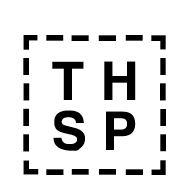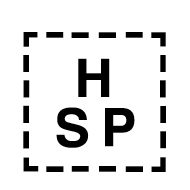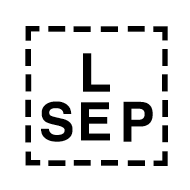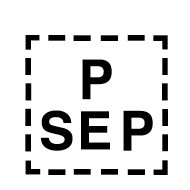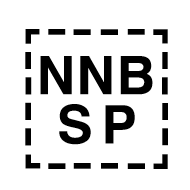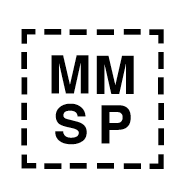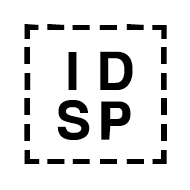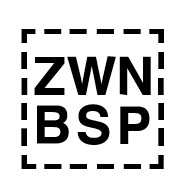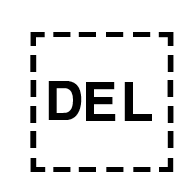Text direction
Show the self-review checklist
This is a list of just the requirements in this section, which can be used for self-reviews. Select the first checkbox on a line for all requirements relevant to your spec. Select the second checkbox if your spec meets the requirement. Then click on the button "Create markdown for GitHub", and copy the result to a GitHub issue list. See more details.
Basic requirements
- It must be possible to indicate [=base direction=] for each individual paragraph-level item of natural language text that will be read by someone. more
- For any string field containing [=natural language=] text, it MUST be possible to determine the language and [=string direction=] of that specific string. Such determination SHOULD use metadata at the string or document level and SHOULD NOT depend on heuristics. more
- It must be possible to indicate base direction changes for embedded runs of inline bidirectional text for all localizable text. more
- Annotating right-to-left text must require the minimum amount of effort for people who work natively with right-to-left scripts. more
Background information
- Do not assume that direction can be determined from language information. more
Base direction values
- Values for the default base direction should include left-to-right, right-to-left, and auto. more
Handling direction in markup
- The spec should indicate how to define a default base direction for the resource as a whole, ie. set the overall base direction. more
- The default base direction, in the absence of other information, should be auto. more
- The content author must be able to indicate parts of the text where the base direction changes. At the block level, this should be achieved using attributes or metadata, and should not require the content author to use Unicode control characters to control direction. more
- It must be possible to also set the direction for content fragments to
auto. This means that the base direction will be determined by examining the content itself. more - If the overall base direction is set to
autofor plain text, the direction of content paragraphs should be determined on a paragraph by paragraph basis. more - To indicate the sides of a block of text relative to the start and end of its contained lines, use 'block-start' and 'block-end', rather than 'top' and 'bottom'. more
- To indicate the start/end of a line you should use 'start' and 'end', or 'inline-start' and 'inline-end', rather than 'left' and 'right'. more
- Provide dedicated attributes for control of base direction and bidirectional overrides; do not rely on the user applying style properties to arbitrary markup to achieve bidi control. more
Handling base direction for strings
- Provide metadata constructs that can be used to indicate the base direction of any natural language string. more
- Specify that consumers of strings should use heuristics, preferably based on the Unicode Standard first-strong algorithm, to detect the base direction of a string except where metadata is provided. more
- Where possible, define a field to indicate the default direction for all strings in a given resource or document. more
- Do NOT assume that a creating a document-level default without the ability to change direction for any string is sufficient. more
- If metadata is not available due to legacy implementations and cannot otherwise be provided, specifications MAY allow a [=string direction=] to be interpolated from available language metadata. more
- Specifications MUST NOT require the production or use of paired bidi controls. more
Setting base direction for inline or substring text
- It must be possible to indicate spans of inline text where the base direction changes. If markup is available, this is the preferred method. Otherwise your specification must require that Unicode control characters are recognized by the receiving application, and correctly implemented. more
- It must be possible to also set the direction for a span of inline text to
auto, which means that the base direction will be determined by examining the content itself. A typical approach here would be to set the direction based on the first strong directional character outside of any markup. more - If users use Unicode bidirectional control characters, the isolating RLI/LRI/FSI with PDI characters must be supported by the application and recommended (rather than RLE/LRE with PDF) by the spec. more
- Use of RLM/LRM should be appropriate, and expectations of what those controls can and cannot do should be clear in the spec. more
- For markup, provide dedicated attributes for control of base direction and bidirectional overrides; do not rely on the user applying style properties to arbitrary markup to achieve bidi control. more
- For markup, allow bidi attributes on all inline elements in markup that contain text. more
- For markup, provide attributes that allow the user to (a) create an isolated or embedded base direction or (b) override the bidirectional algorithm altogether. Such attributes should allow the user to set the direction to LTR, RTL, or Auto in either of these two scenarios. more
Detecting & matching direction (TBD)
It is important to establish direction for text written or mixed with right-to-left scripts. Characters in these scripts are stored in memory in the order they are typed and pronounced – called the logical order. The Unicode Bidirectional Algorithm (UBA) provides a lot of support for automatically rendering a sequence of characters stored in logical order so that they are visually ordered as expected. Unfortunately, the UBA alone is not sufficient to correctly render bidirectional text, and additional information has to be provided about the default directional context to apply for a given sequence of characters.
Basic requirements
The basic requirements are as follows.
It must be possible to indicate [=base direction=] for each individual paragraph-level item of natural language text that will be read by someone.
A special case of the above applies to [=natural language=] string values in data structures and document formats:
For any string field containing [=natural language=] text, it MUST be possible to determine the language and [=string direction=] of that specific string. Such determination SHOULD use metadata at the string or document level and SHOULD NOT depend on heuristics.
It must be possible to indicate base direction changes for embedded runs of inline bidirectional text for all localizable text.
Annotating right-to-left text must require the minimum amount of effort for people who work natively with right-to-left scripts.
Requiring a speaker of Arabic, Divehi, Hebrew, Persian, Urdu, etc. to add markup or control characters to every paragraph or small data item they write is far too much to be manageable. Typically, the format should establish a default direction and require the user to intervene only when exceptions have to be dealt with.
Background information
In this section we try to set out some key concepts associated with text direction, so that it will be easier to understand the recommendations that follow.
Important definitions
In order to correctly display text written in a 'right-to-left' script or left-to-right text containing bidirectional elements, it is important to establish the base direction that will be used to dictate the order in which elements of the text will be displayed.
If you are not familiar with what the Unicode Bidirectional Algorithm (UBA) does and doesn't do, and why the base direction is so important, read Unicode Bidirectional Algorithm basics.
In this section, the word paragraph indicates a run of text followed by a hard line-break in plain text, but may signify different things in other situations. In CSV it equates to 'cell', so a single line of comma-separated items is actually a set of comma-separated paragraphs. In HTML it equates to the lowest level of block element, which is often a p element, but may be things such as div, li, etc., if they only contain text and/or inline elements. In JSON, it often equates to a quoted string value, but if a string value uses markup then paragraphs are associated with block elements, and if the string value is multiple lines of plain text then each line is a paragraph.
The term metadata is used here to mean information which could be an annotation or property associated with the data, or could be markup in scenarios that allow that, or could be a higher-level protocol, etc.
Ways base direction can be set for paragraphs
There are a number of possible ways of setting the base direction.
- The base direction of a paragraph may be set by an application or a user applying metadata to the paragraph. Typical values for base direction may include
ltr,rtlorauto.- The metadata may specifically indicate that heuristics should be used. Then you would expect to consider the actual characters used in order to determine the base direction. (This is what happens if you set
dir=autoon an HTML element.) - The application may expect metadata, but there may be no such information provided. In this case you would usually expect there to be a default direction specified, and the base direction for a cell would be set to that default. The default is usually LTR. (This is what happens if you have no
dirattributes in your HTML file.) - Where a format contains many paragraphs or chunks of information, and the language of text in all those chunks is the same, it is sometimes useful to allow a default base direction to be set for and inherited by all. This is what happens when you set the
dirattribute on thehtmltag in HTML. Another example would be a subtitling file containing many cues, all written in Arabic; it would be best to allow the author to say at the start of the file that the default is RTL for all cue text. There should always be a way to override the direction information for a specific paragraph where needed.
- The metadata may specifically indicate that heuristics should be used. Then you would expect to consider the actual characters used in order to determine the base direction. (This is what happens if you set
- If the application expects no metadata to be available it should use heuristics to determine the base direction for each paragraph/cell. A typical solution, and one described by UAX 9 Unicode Bidirectional Algorithm, is to look for the first-strong character in the paragraph/cell. (This is likely to apply if you are looking at plain text that is not expected to be associated with metadata. It only happens with HTML if the direction is set to
auto, since HTML specifies a default direction.)- Not all paragraphs using the first-strong method will have the correct base direction applied. In some cases, an Arabic or Hebrew, etc, paragraph may start with strong LTR characters. There must be a way to deal with this.
- Where a syntactic unit contains multiple lines of plain text (for example, a multiline cue text in a subtitling file), the first-strong heuristic needs to be applied to each line separately.
- There may be special rules that involve ignoring some sequence of characters or type of markup at the start of the paragraph before identifying the first strong character.
- In some cases there are no strong characters in a paragraph, and the base direction can be critically important for the data to be understood correctly, eg. telephone numbers or MAC addresses. There needs to be a way to resort to an appropriate default for these cases.
- Whether or not any metadata is specified, if a paragraph contains a string that starts with one of the Unicode bidi control characters RLI, LRI, FSI, LRE, RLE, LRO, or RLO and ends with PDF/PDI, these characters will determine the base direction for the contained string. These characters, when placed in the content, explicitly override any previously set direction by creating an inline range and assigning a base direction to it.
- The effect of such characters does not extend past paragraph boundaries, but the range ought to be explicitly ended using the PDF/PDI control character, especially if a paragraph end is not easily detectable by the application.)
- Because isolation is needed for bidirectional text to work properly, the Unicode Standard says that the isolating control codes RLI, LRI and FSI should be used rather than LRE or RLE. Unfortunately, those characters are still not widely supported.
- For structural components in markup, above the paragraph level, it is not possible to use the Unicode bidi control characters to define direction for paragraphs, since these are inline controls only, and the effect is terminated by a paragraph end.
When capturing text input by a user it is usually necessary to understand the context in which the user was inputting the data to determine the base direction of the input. In HTML, for example, this may be set by the direction inherited from the html tag, or by the user pressing keys to set the base direction for a form field. It is then necessary to find some way of storing the information about base direction or associating it with the string when rendered. Typically, in this situation, any direction changes internal to the string being input are handled by the user and will be captured as part of the string.
Inline changes to base direction
Embedded ranges of text within a single paragraph may need to have a different base direction. For example,
"The title was '!NOITASILANOITANRETNI'."
where the span within the single quotes is in Hebrew/Arabic/Divehi, etc., and needs to have a [=RTL=] base direction, instead of the [=LTR=] base direction of the surrounding paragraph, in order to place the exclamation mark correctly.
If markup is available to the content author, it is likely to be easier and safer to use markup to indicate such inline ranges (see below). In HTML you would usually use an inline element with a dir attribute to establish the base direction for such runs of text. If you can't mark up the text, such as in HTML's title element, or any environment that handles only plain text content, you have to resort to Unicode's paired control characters to establish the base direction for such an internal range.
Furthermore, inline ranges where the base direction is changed should be [=bidi isolated=] from surrounding text, so that the [=Unicode Bidirectional Algorithm=] doesn't produce incorrect results ("[=spillover=]") due to interference across boundaries.
This means that if a content author is using Unicode control codes they should use the isolating controls RLI/LRI/FSI…PDI rather than the embedding controls RLE/LRE…PDF.
Problems with control characters
Reasons to avoid relying on control characters to set direction include the following:
- They are invisible in most editors and are therefore difficult to work with, and can easily lead to orphans and overlapping ranges. They can be particularly difficult to manage when editing bidirectional inline text because it's hard to position the cursor in the correct place. If you ask someone who writes in a right-to-left script, you are likely to find that they dislike using control codes.
- Users often don't have the necessary characters available on their keyboard, or have difficulty inputting them.
- It is sometimes necessary to choose which to use based on context or the type of the data, and this means that a content author typically needs to select the control codes – specifying control codes in this way for all paragraphs is time-consuming and error-prone.
- Processors that extract parts of the data, add to it, or reuse in combination with other text may incorrectly handle the control codes.
- Search and comparison algorithms should ignore these characters, but typically don't.
The last two items above may also hold for markup, but implementers often support included markup better than included control codes.
Don't expect users to add control codes at the start and end of every paragraph. That's far too much work.
Strong directional formatting characters: RLM, LRM, and ALM
A word about the Unicode characters 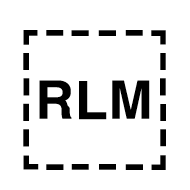
U+200F RIGHT-TO-LEFT MARK (RLM), 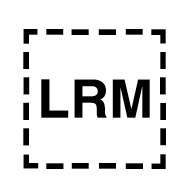
U+200E LEFT-TO-RIGHT MARK (LRM), and 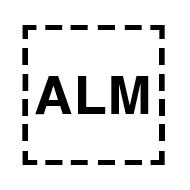
U+061C ARABIC LETTER MARK (ALM) is warranted at this point.
The first point to be clear about is that these three characters do not establish the base direction for a range of text. They are simply invisible characters with strong directional properties.
Recalling an earlier example, this means that you cannot use RLM, for example, to make the text W3C appear to the left of the Hebrew text. Only using metadata or paired control characters results in the correct display.
Of course, if you are detecting base direction using first-strong heuristics (such as dir="auto" in HTML), then inserting an RLM, ALM, or LRM can be useful for influencing the base direction detected where the text in question begins with something that would otherwise give the wrong result.
Remember that if metadata is used to set the base direction, the strong directional formatting character is ignored, unless the metadata specifically says that first-strong heuristics should be used.
Finally, a note about the use of 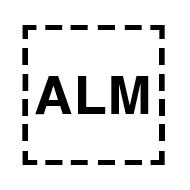
U+061C ARABIC LETTER MARK (ALM). This character is used to influence the display of sequences of numbers in Arabic script text in cases where no Arabic letters occur before the number.
Base direction and language
Do not assume that direction can be determined from language information.
more
Can we derive base direction from language?, W3C article.
The following are all reasons you cannot use language tags to provide information about base direction:
- you can't produce the
autovalue with language tags. - some languages are written with both RTL and LTR scripts.
- the only reliable part of the language tag that would indicate the base direction is the script tag, but BCP47 recommends that you suppress the use of the script tag for languages that don't usually need it, such as Hebrew (
Suppress-Script: Hebr). Languages, such as Persian, that are usually written in a RTL script may be written in transcribed form, and it's not possible to guarantee that the necessary script tag would be present to carry the directional information. In summary, you won't be able to rely on people supplying script tags as part of the language information in order to influence direction. - the incidence of use of language tags and base direction markers often don't coincide.
- they are not semantically equivalent.
Base direction values
Values for the default base direction should include left-to-right, right-to-left, and auto.
The auto value allows automatic detection of the base direction for a piece of text. For example, the auto value of dir in HTML looks for the first strong directional character in the text, but ignores certain items of markup also, to guess the base direction of the text. Note that automatic detection algorithms are far from perfect. First-strong detection is unable to correctly identify text that is really right-to-left, but that begins with a strong LTR character. Algorithms that attempt to judge the base direction based on contents of the text are also problematic. The best scenario is one where the base direction is known and declared.
Handling direction in markup
This section is about defining approaches to bidi handling that work with resources that organize content using markup. Some of the recommendations are different from those for handling strings on the Web (see [[[#bidi_strings]]]).
Setting the default base direction
The spec should indicate how to define a default base direction for the resource as a whole, ie. set the overall base direction.
The default base direction, in the absence of other information, should be auto.
Establishing the base direction for paragraphs
The content author must be able to indicate parts of the text where the base direction changes. At the block level, this should be achieved using attributes or metadata, and should not require the content author to use Unicode control characters to control direction.
Relying on Unicode control characters to establish direction for every block is not feasible because line breaks terminate the effect of such control characters. It also makes the data much less stable, and unnecessarily difficult to manage if control characters have to appear at every point where they would be needed.
It must be possible to also set the direction for content fragments to auto. This means that the base direction will be determined by examining the content itself.
more
Estimation algorithms, in Additional Requirements for Bidi in HTML & CSS.
A typical approach here would be to set the direction based on the first strong directional character outside of any markup, but this is not the only possible method. The algorithm used to determine directionality when direction is set to auto should match that expected by the receiver.
The first-strong algorithm looks for the first character in the paragraph with a strong directional property according to the Unicode definitions. It then sets the base direction of the paragraph according to the direction of that character.
Note that the first-strong algorithm may incorrectly guess the direction of the paragraph when the first character is not typical of the rest of the paragraph, such as when a RTL paragraph or line starts with a LTR brand name or technical term.
For additional information about algorithms for detecting direction, see Estimation algorithms in the document where this was discussed with reference to HTML.
If the overall base direction is set to auto for plain text, the direction of content paragraphs should be determined on a paragraph by paragraph basis.
To indicate the sides of a block of text relative to the start and end of its contained lines, use 'block-start' and 'block-end', rather than 'top' and 'bottom'.
To indicate the start/end of a line you should use 'start' and 'end', or 'inline-start' and 'inline-end', rather than 'left' and 'right'.
Provide dedicated attributes for control of base direction and bidirectional overrides; do not rely on the user applying style properties to arbitrary markup to achieve bidi control.
more
CSS vs. markup for bidi support, W3C article.
For example, HTML has a dir attribute that is capable of managing base direction without assistance from CSS styling. XML formats should define dedicated markup to represent directional information, even if they need CSS to achieve the required display, since the text may be used in other ways.
Style sheets such as CSS may not always be used with the data, or carried with the data when it is syndicated, etc. Directional information is fundamentally important to correct display of the data, and should be associated more closely and more permanently with the markup or data.
Handling base direction for strings
The information in this section is pulled from Strings on the Web: Language and Direction Metadata. That document is still being written, so these guidelines are likely to change at any time.
Provide metadata constructs that can be used to indicate the base direction of any natural language string.
more
Best Practices, Recommendations, and Gaps, in Strings on the Web: Language and Direction Metadata
Specify that consumers of strings should use heuristics, preferably based on the Unicode Standard first-strong algorithm, to detect the base direction of a string except where metadata is provided.
more
Best Practices, Recommendations, and Gaps, in Strings on the Web: Language and Direction Metadata
Where possible, define a field to indicate the default direction for all strings in a given resource or document.
more
Best Practices, Recommendations, and Gaps, in Strings on the Web: Language and Direction Metadata
Do NOT assume that a creating a document-level default without the ability to change direction for any string is sufficient.
more
Best Practices, Recommendations, and Gaps, in Strings on the Web: Language and Direction Metadata
If metadata is not available due to legacy implementations and cannot otherwise be provided, specifications MAY allow a [=string direction=] to be interpolated from available language metadata.
more
Best Practices, Recommendations, and Gaps, in Strings on the Web: Language and Direction Metadata
Specifications MUST NOT require the production or use of paired bidi controls.
more
Best Practices, Recommendations, and Gaps, in Strings on the Web: Language and Direction Metadata
Setting base direction for inline or substring text
'Inline text' here has a readily understandable meaning in markup. It also applies to strings (eg. in JSON, CSV, or other plain text formats), meaning runs of characters which don't include all the characters in the string.
It must be possible to indicate spans of inline text where the base direction changes. If markup is available, this is the preferred method. Otherwise your specification must require that Unicode control characters are recognized by the receiving application, and correctly implemented.
It must be possible to also set the direction for a span of inline text to auto, which means that the base direction will be determined by examining the content itself. A typical approach here would be to set the direction based on the first strong directional character outside of any markup.
The first-strong algorithm looks for the first character in the paragraph with a strong directional property according to the Unicode definitions. It then sets the [=base direction=] of the paragraph according to the direction of that character.
Note that the first-strong algorithm may incorrectly guess the direction of the paragraph when the first character is not typical of the rest of the paragraph, such as when an [=RTL=] paragraph or line starts with a [=LTR=] brand name or technical term.
For additional information about algorithms for detecting direction, see Estimation algorithms in the document where this was discussed with reference to HTML.
If users use Unicode bidirectional control characters, the isolating RLI/LRI/FSI with PDI characters must be supported by the application and recommended (rather than RLE/LRE with PDF) by the spec.
Use of RLM/LRM should be appropriate, and expectations of what those controls can and cannot do should be clear in the spec.
The Unicode bidirectional control characters 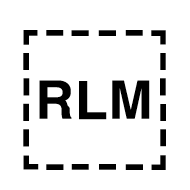
U+200F RIGHT-TO-LEFT MARK and 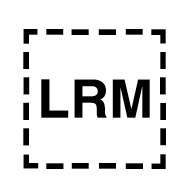
U+200E LEFT-TO-RIGHT MARK are not sufficient on their own to manage bidirectional text. They cannot produce a different base direction for embedded text. For that you need to be able to indicate the start and end of the range of the embedded text. This is best done by markup, if available, or failing that using the other Unicode bidirectional controls mentioned just above.
For markup, provide dedicated attributes for control of base direction and bidirectional overrides; do not rely on the user applying style properties to arbitrary markup to achieve bidi control.
For markup, allow bidi attributes on all inline elements in markup that contain text.
For markup, provide attributes that allow the user to (a) create an isolated or embedded base direction or (b) override the bidirectional algorithm altogether. Such attributes should allow the user to set the direction to LTR, RTL, or Auto in either of these two scenarios.