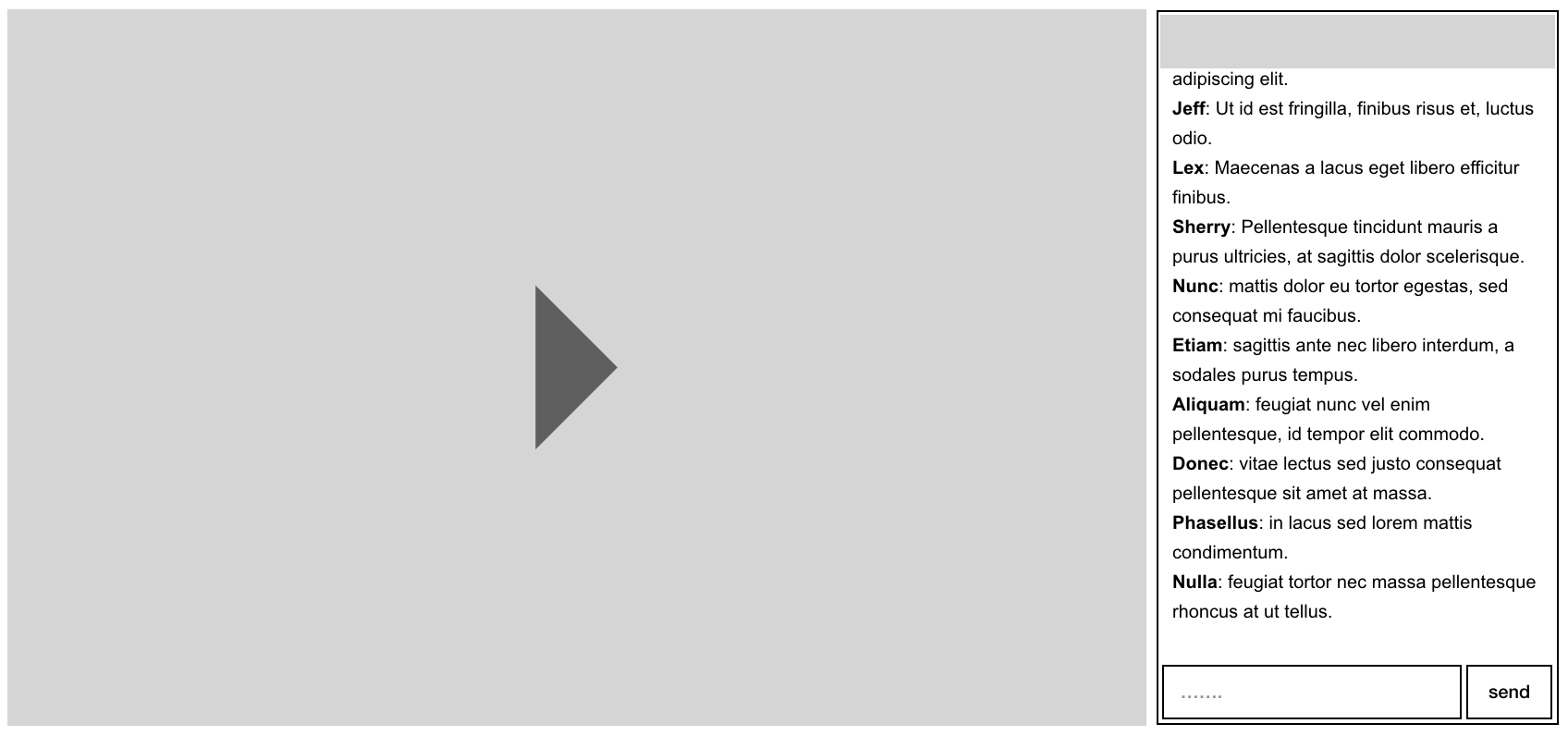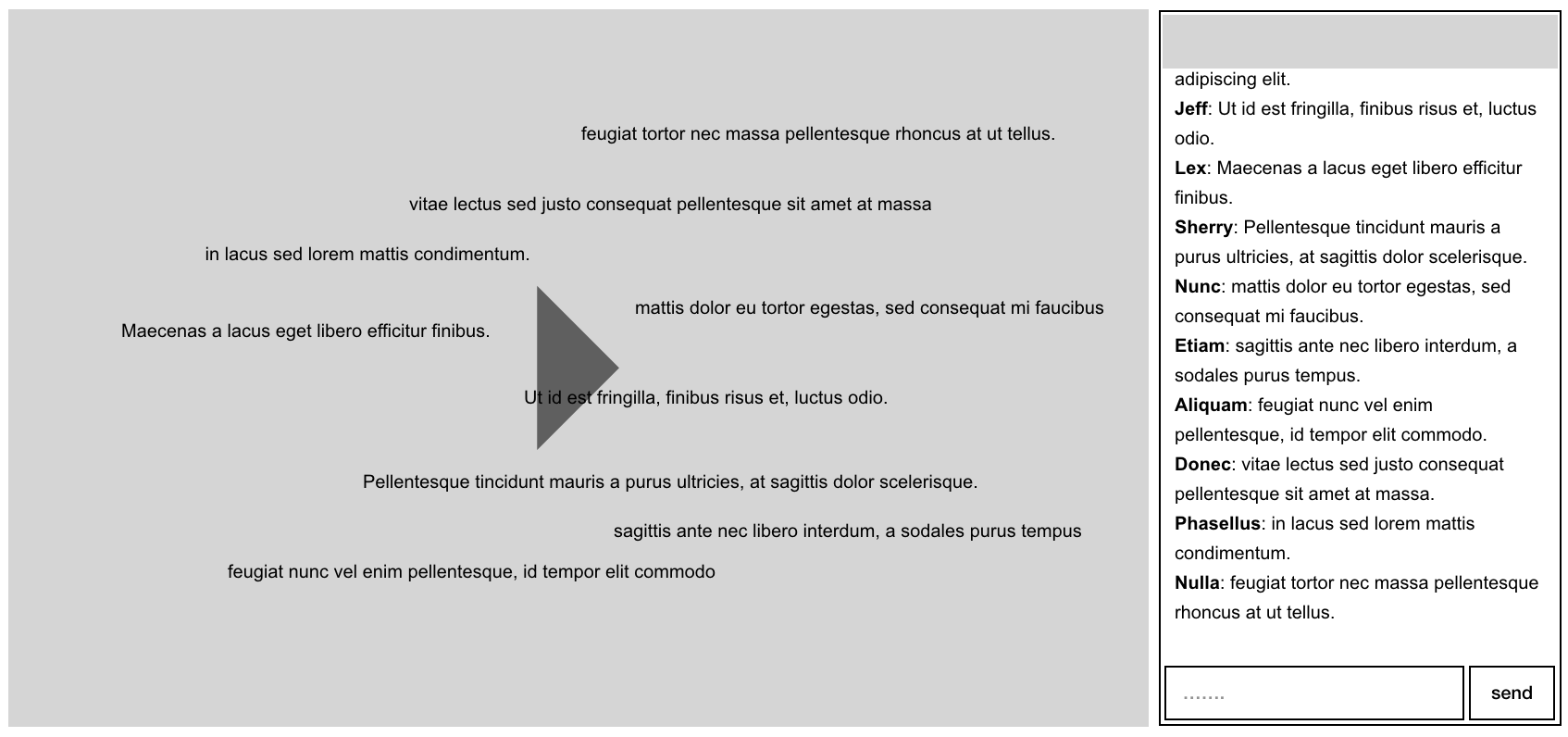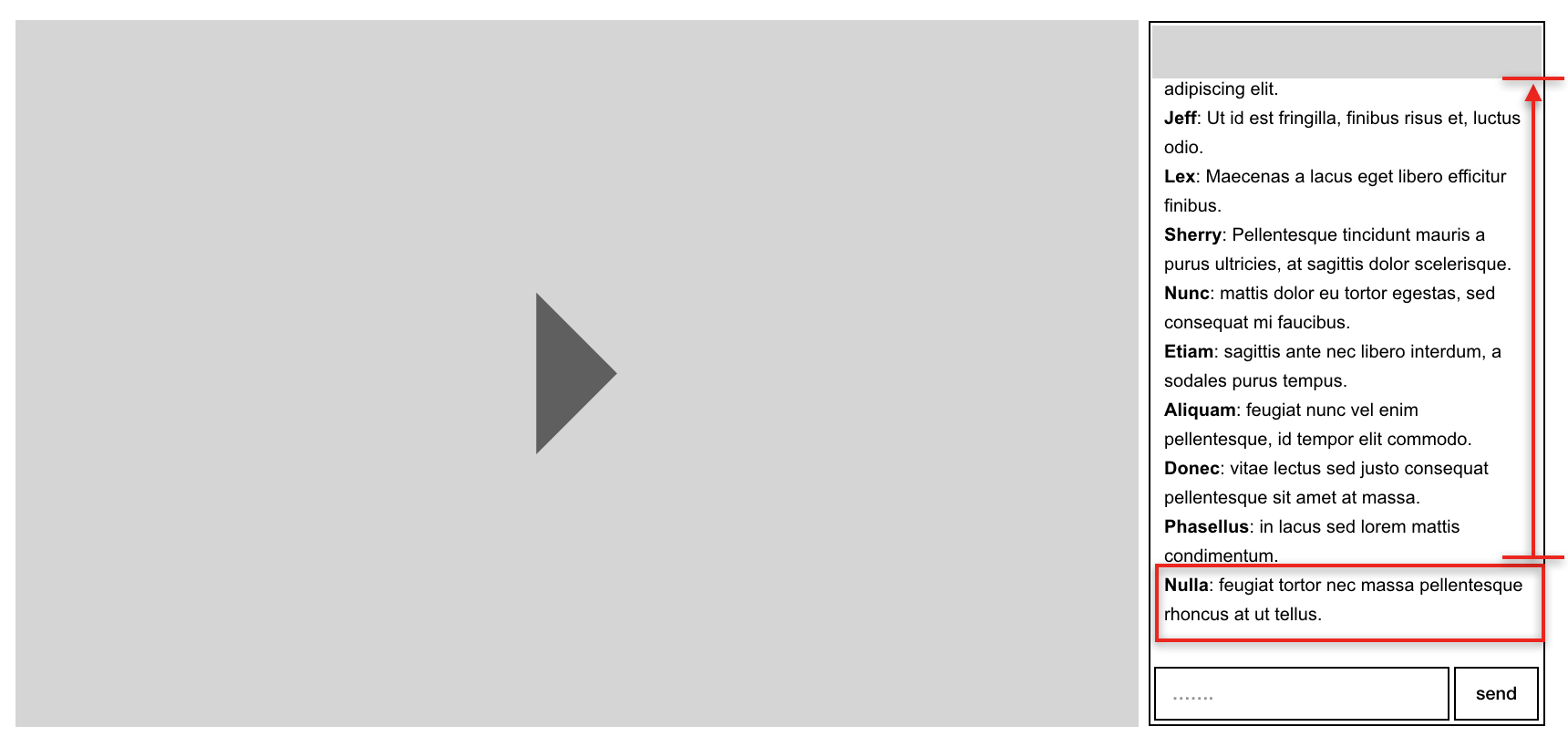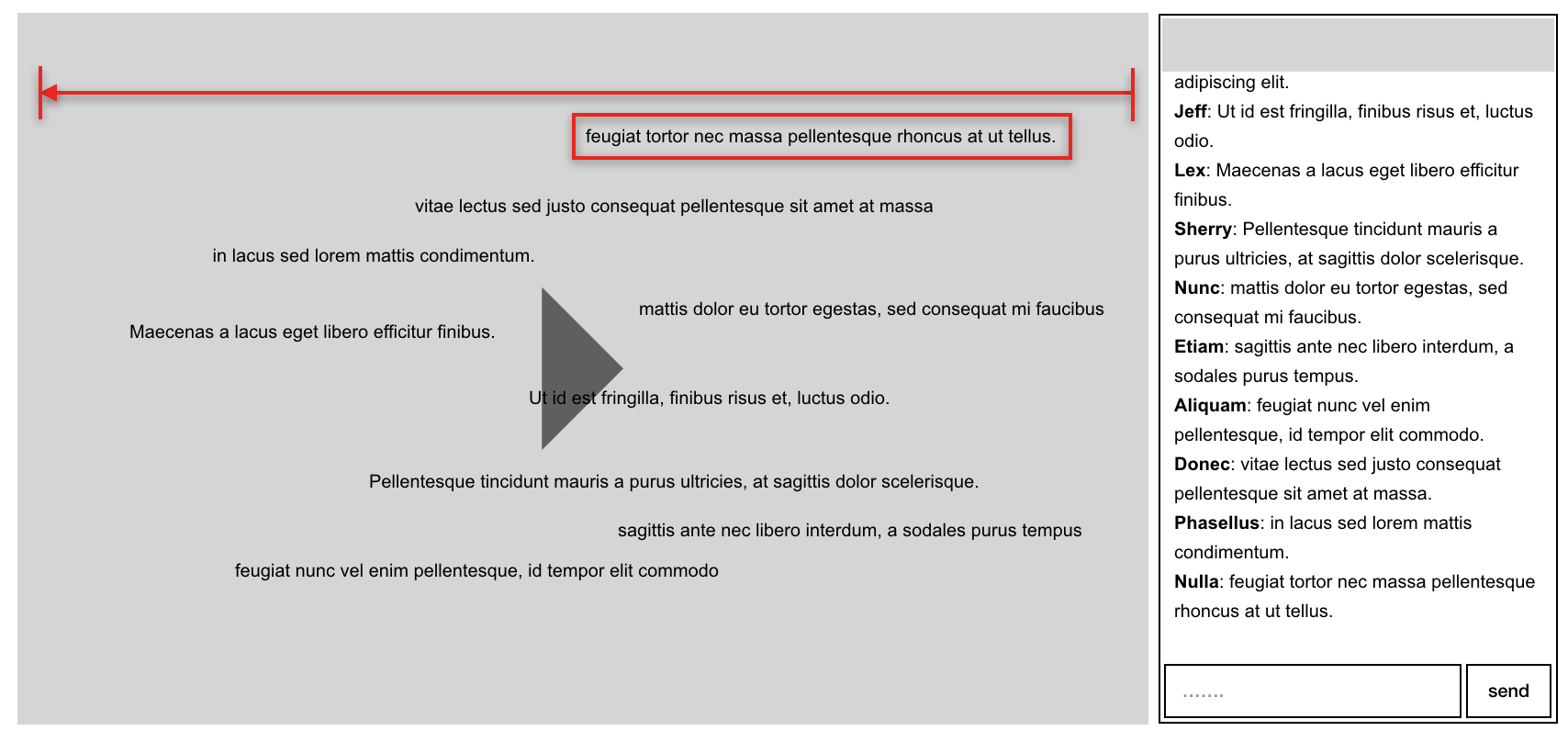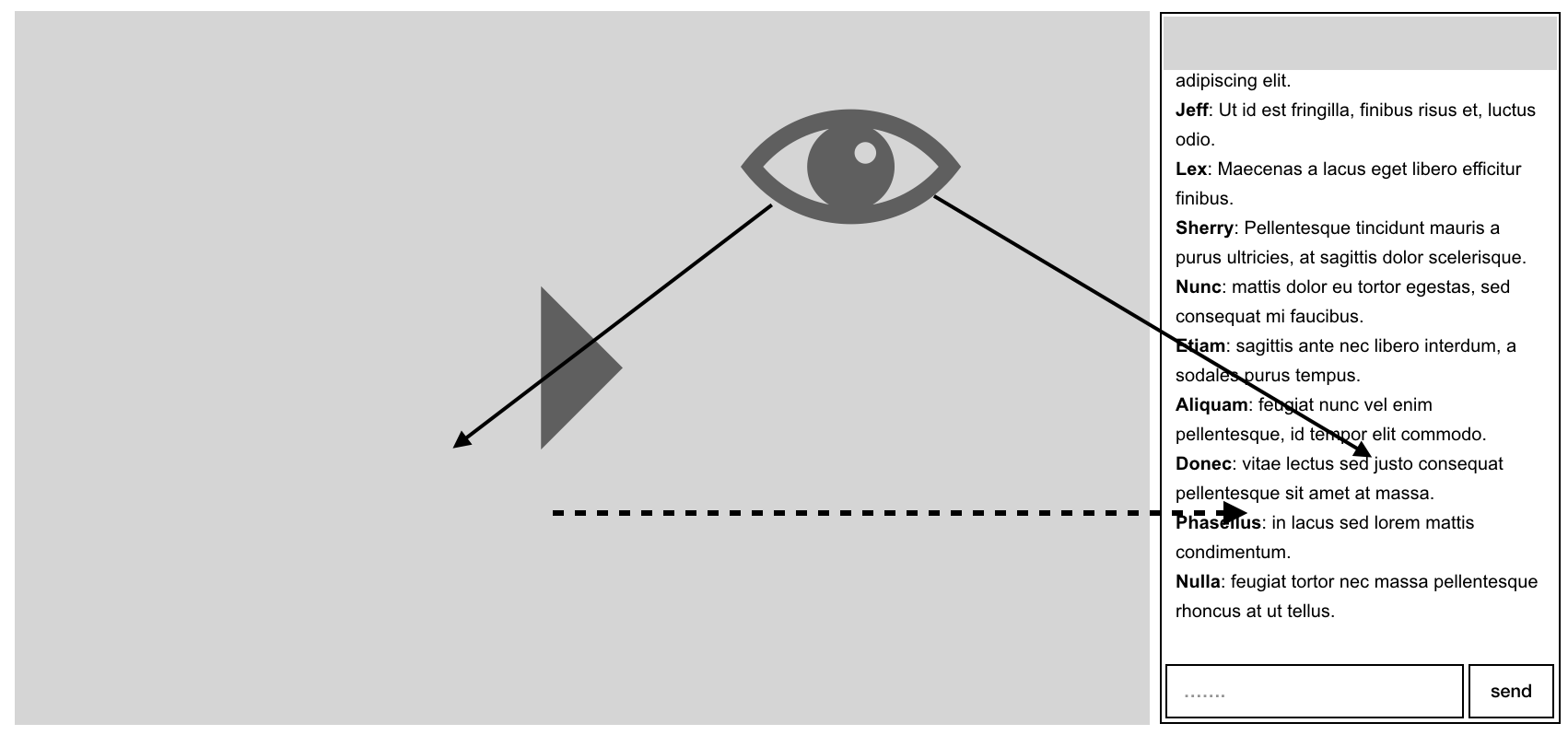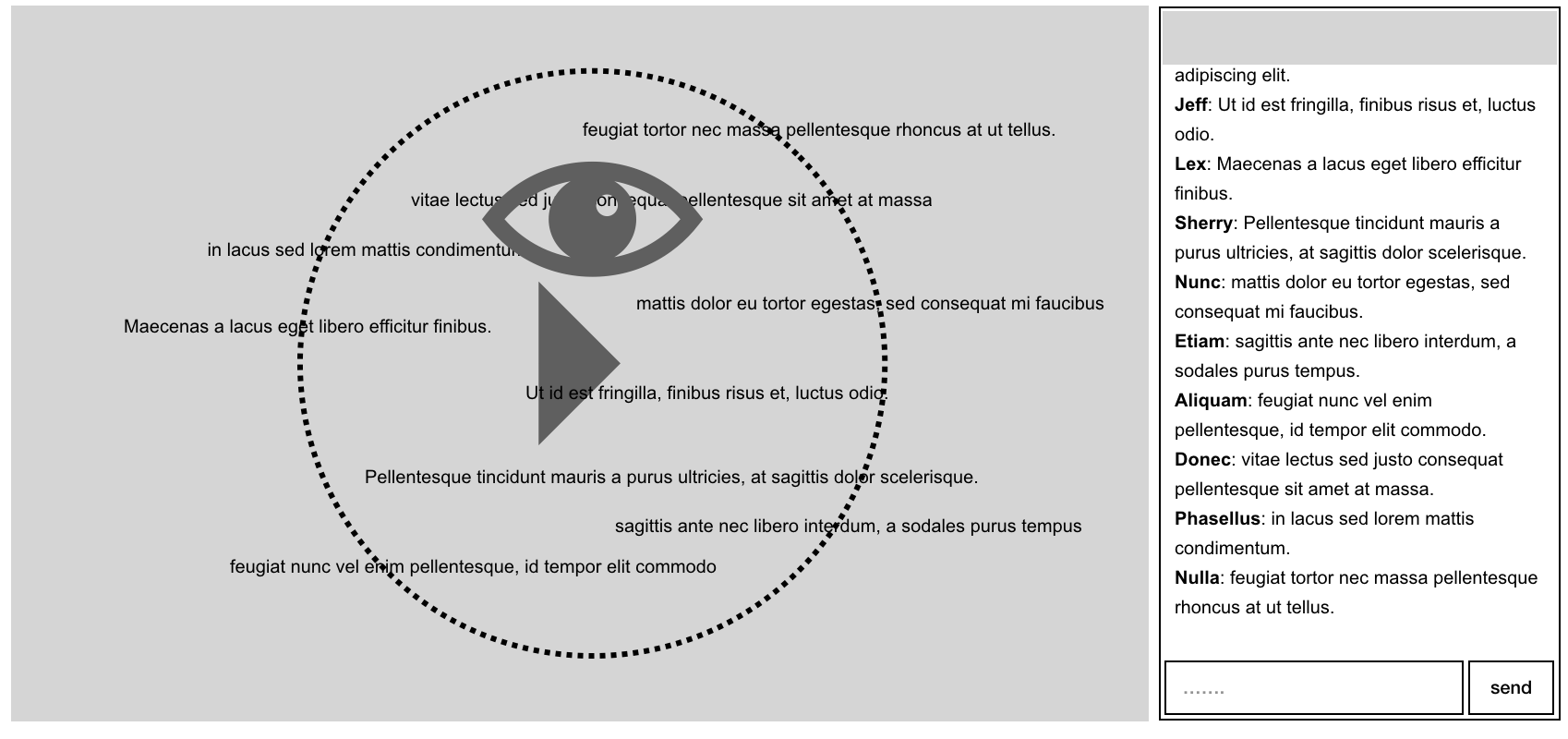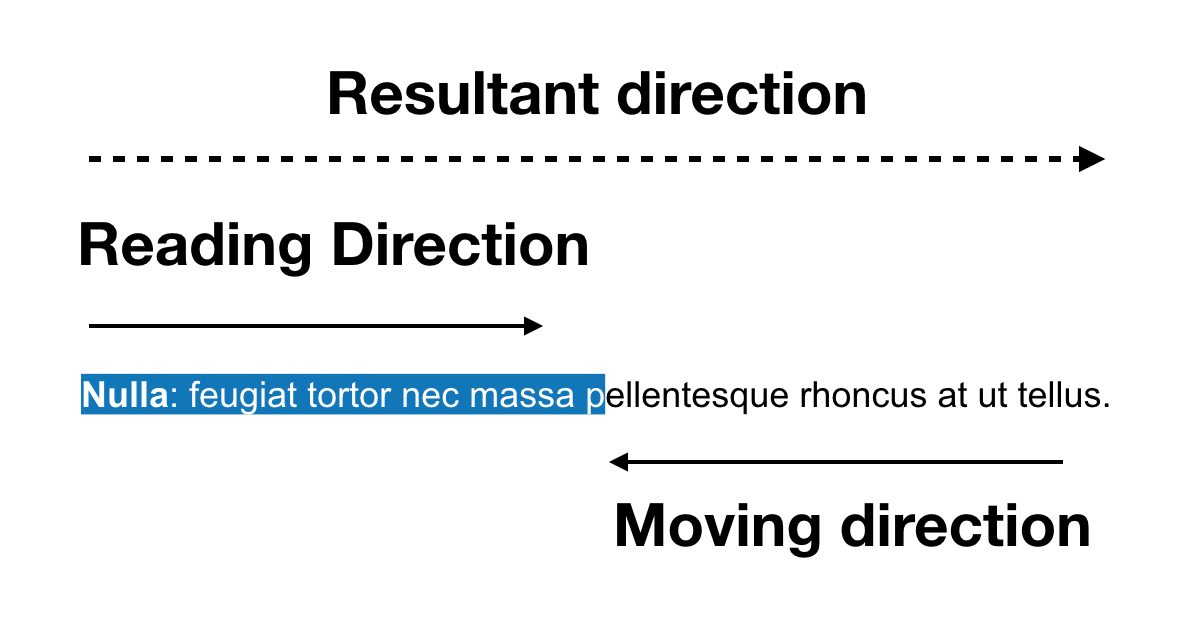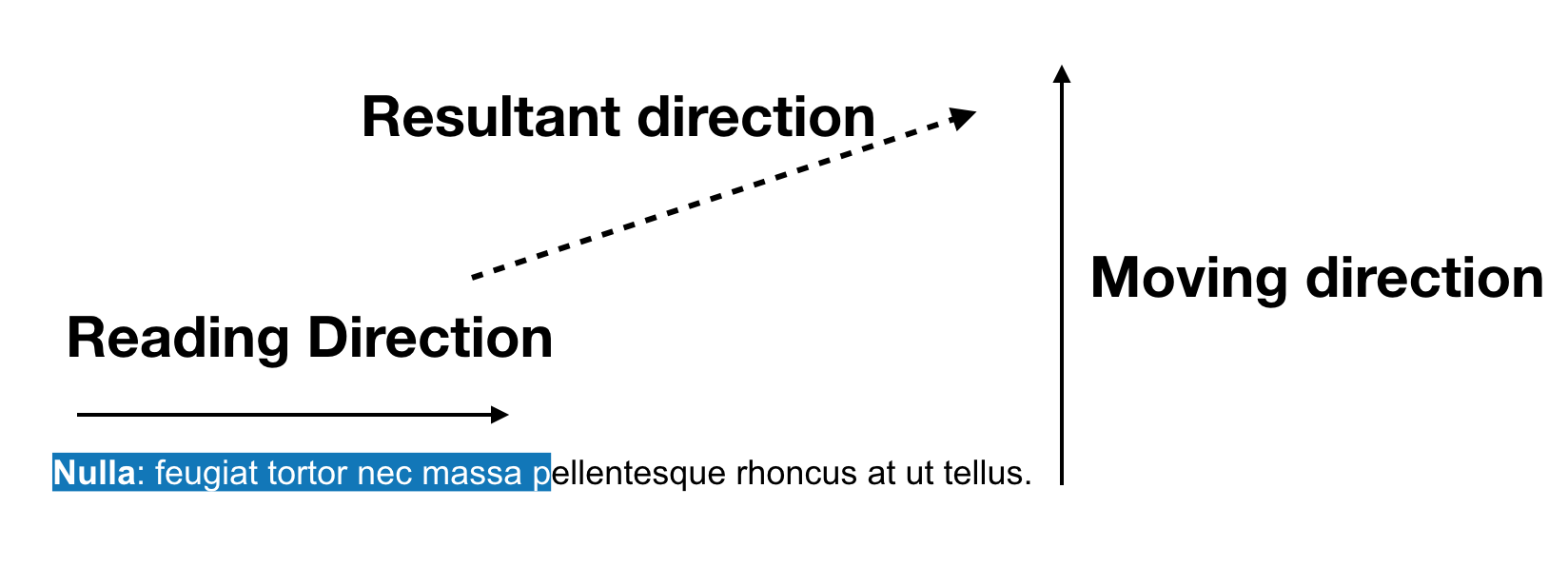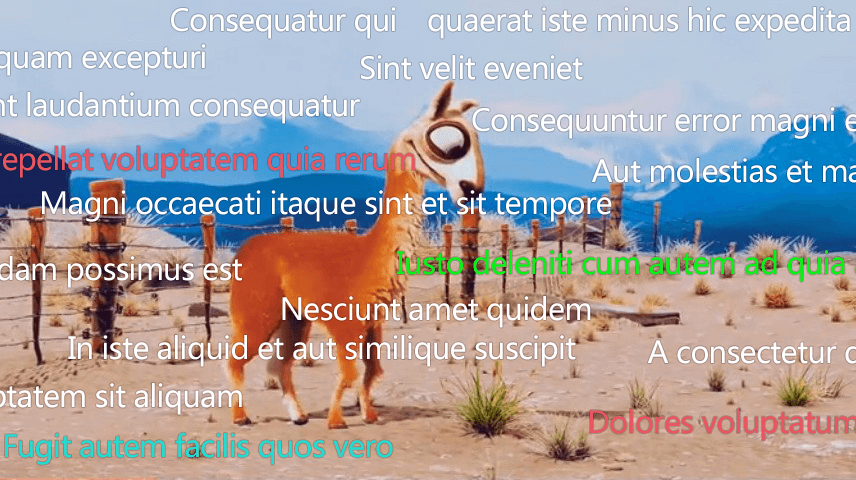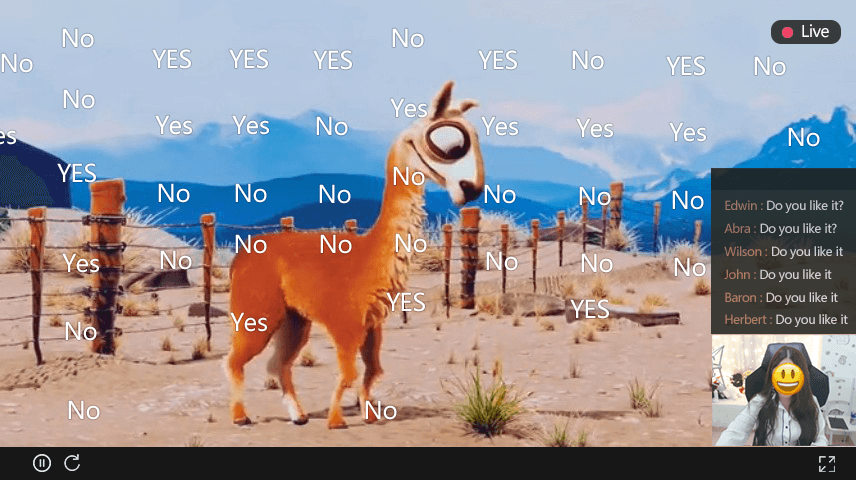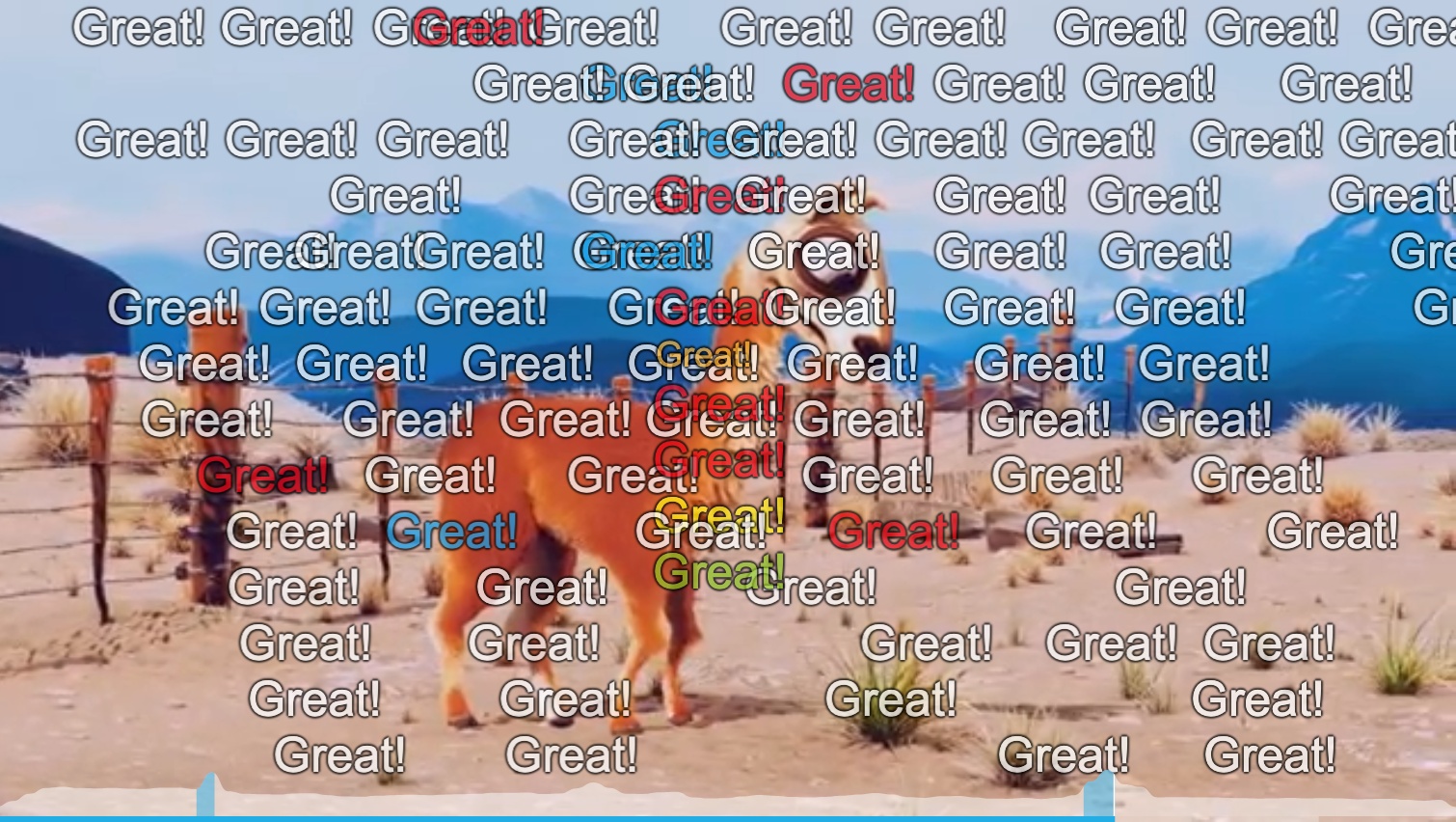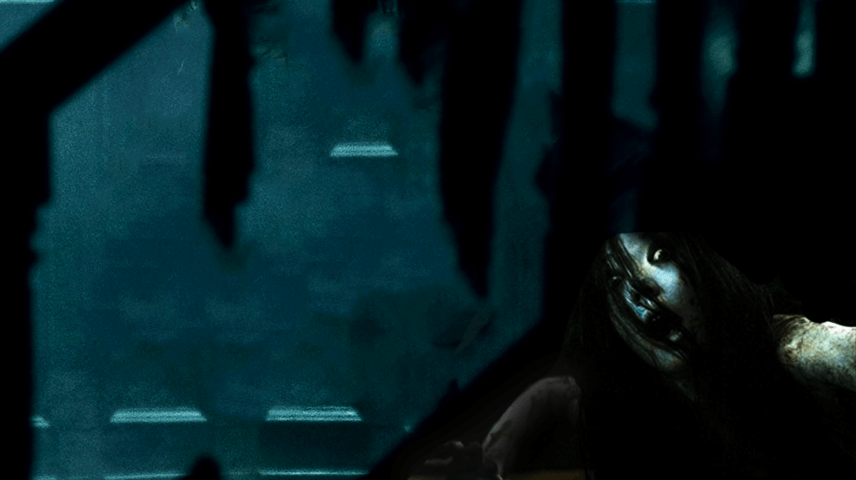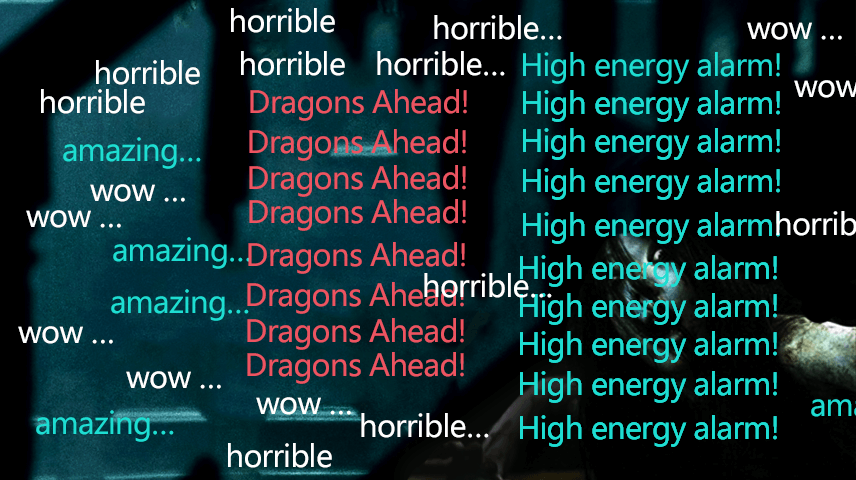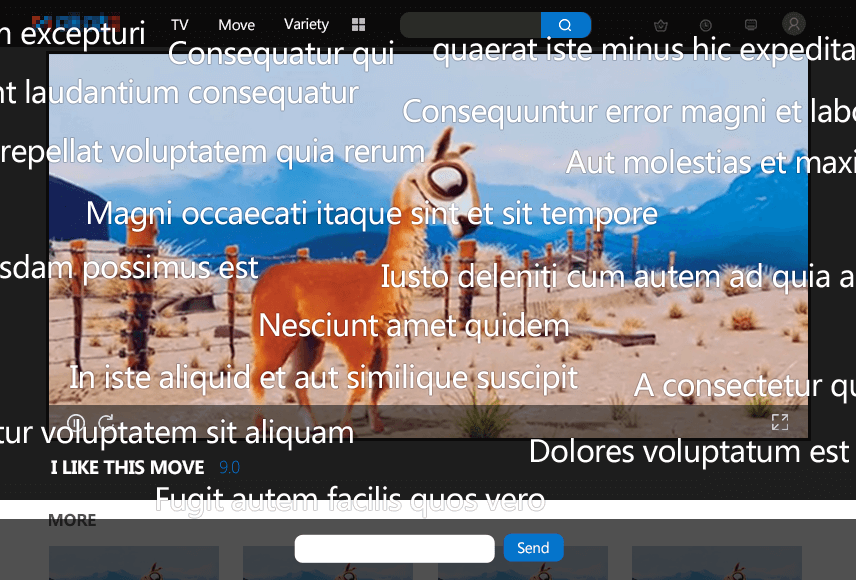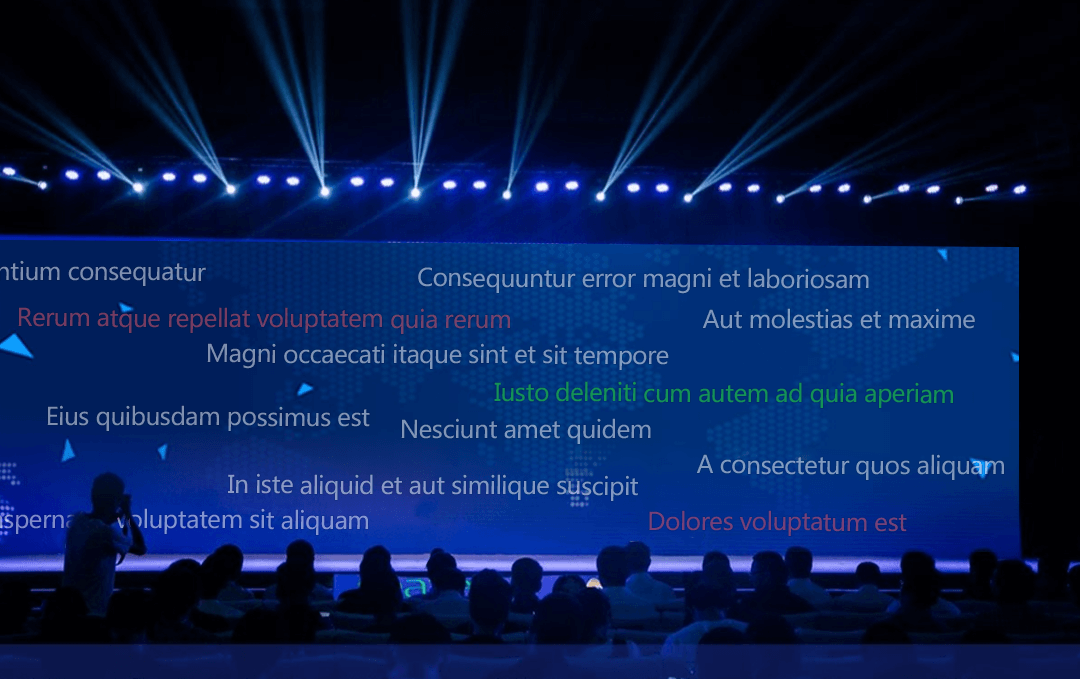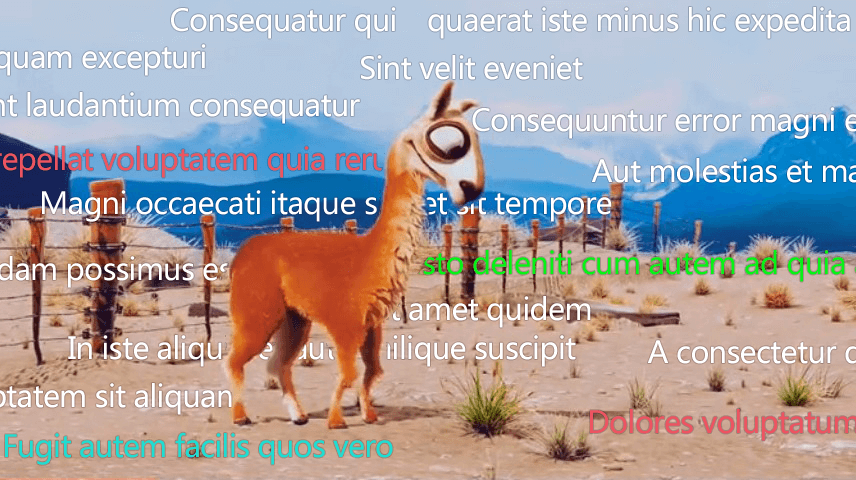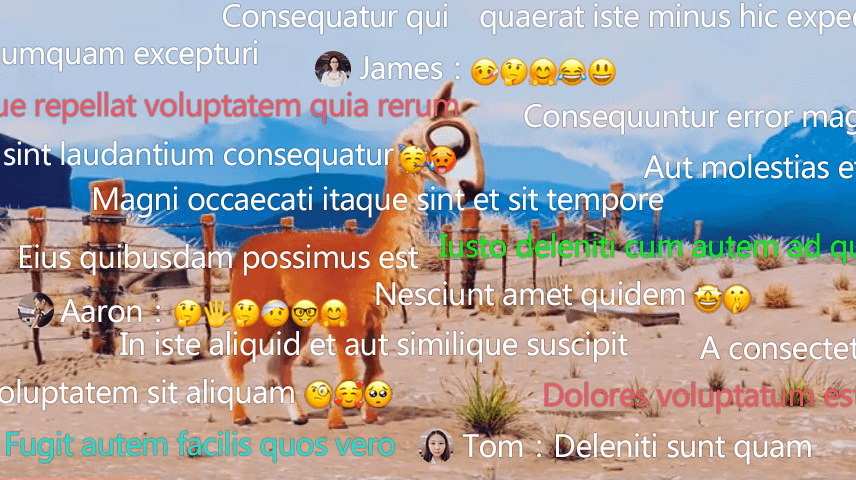Introduction
To create more immersive media experiences, many video-sharing platforms embed social mechanisms that allow users to share comments and view others' comments at specific points in a media timeline. One of these mechanisms is bullet chatting, also known as danmaku (弾幕) in Japanese, where a possibly large number of comments and annotations get rendered and animated as video overlays during playback (see ).
Bullet chatting was first introduced by the Japanese video-sharing website Niconico (ニコニコ). In China, besides use in video-sharing websites such as Bilibili and AcFun, bullet chatting is also supported by video players embedded in main video websites such as Tencent video, iQiyi video, Youku video and Migu video (see ).
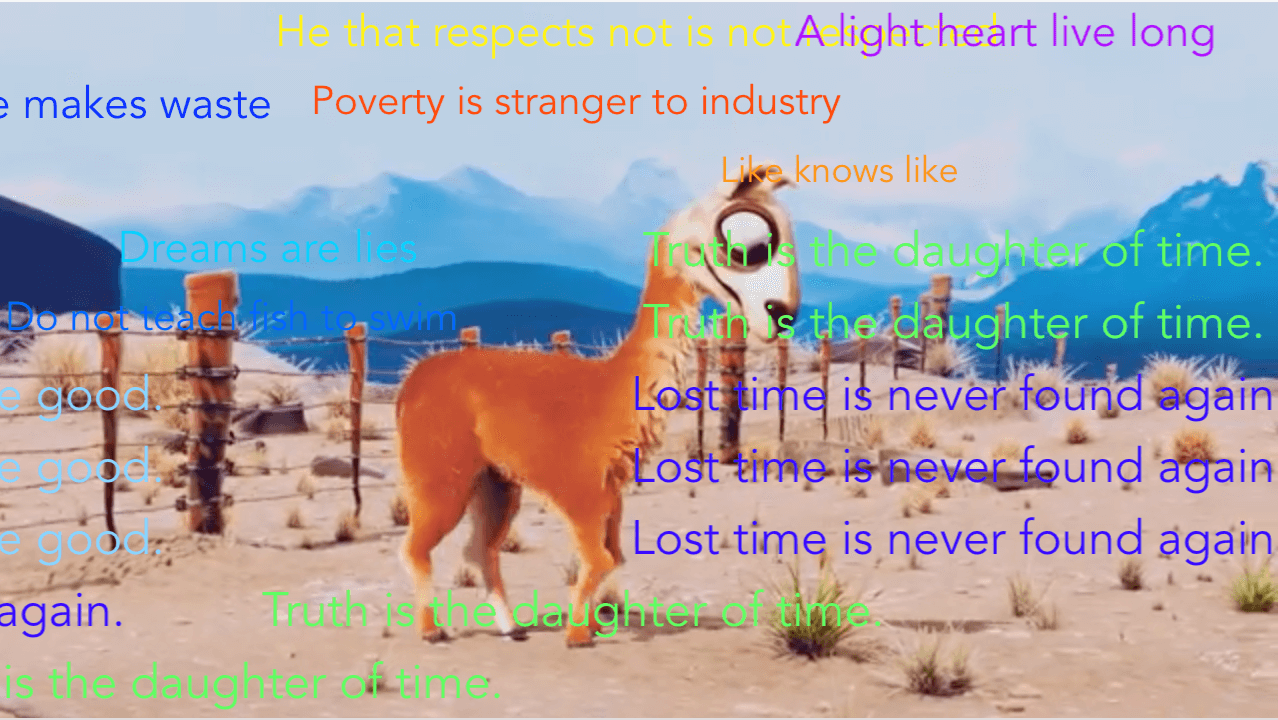
Bullet Chatting attributes
A bullet chatting comment can be described with the following three attributes:
- Mode: Rolling Bullet Chatting, reverse Bullet Chatting, top Bullet Chatting, bottom Bullet Chatting.
- Basic properties: body, appearance time, duration, font, font size, color, etc.
- Container: A block-level element, typically the same size as the video.
Bullet Chatting characteristics
A bullet Chatting experience has three characteristics:
- Independence of space: Although displayed in the same element, each mode is in a different layer, and each mode can have multiple layers, and the bullet chatting comments within each layer do not overlap unless there are too many comments to render and overlap is allowed.
- Rendering determinism: Provided that the bullet chatting container and the bullet chatting comment are fixed, and in the absence of user interaction (e.g. to pause a bullet chatting comment), then the rendering position, order and timing of bullet chatting comment are always the same.
- Uniformity of modes: The duration of the bullet chatting comments in each mode remains the same.
Basic modes of the Bullet Chatting
There are four basic modes for a bullet chatting comment:
- Rolling Bullet Chatting: the bullet chat moves from right to left at a constant speed, stacked from top to bottom.
- Reverse Bullet Chatting: the bullet chat moves from left to right at a constant speed, stacked from top to bottom. This is contrasted against Rolling Bullet Chatting.
- Top Bullet Chatting: A bullet chat that is horizontally and statically centered, stacked from top to bottom.
- Bottom Bullet Chatting: A bullet chat that is horizontally and statically centered, stacked from bottom to top.
In addition, Bullet Chatting has higher levels of customization and is out of scope for this document.