The <tuplet> element
Parent element: <notations>
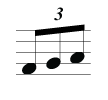
A <tuplet> element is present when a tuplet is to be displayed graphically, in addition to the sound data provided by the <time-modification> elements.
Whereas a <time-modification> element shows how the cumulative, sounding effect of tuplets and double-note tremolos compare to the written note type, the <tuplet> element describes how this is displayed. The <tuplet> element also provides more detailed representation information than the <time-modification> element, and is needed to represent nested tuplets and other complex tuplets accurately.
Content
In this order
- <tuplet-actual> (Optional)
- <tuplet-normal> (Optional)
Attributes
| Name | Type | Required? | Description |
|---|---|---|---|
| type | start-stop | Yes | Indicates if this is the start or stop of the tuplet. |
| bracket | yes-no | No | Indicates the presence of a bracket. If unspecified, the result is implementation-dependent. |
| default-x | tenths | No | Changes the computation of the default horizontal position. The origin is changed relative to the left-hand side of the note or the musical position within the bar. Positive x is right and negative x is left. This attribute provides higher-resolution positioning data than the <offset> element. Applications reading a MusicXML file that can understand both features should generally rely on this attribute for its greater accuracy. |
| default-y | tenths | No | Changes the computation of the default vertical position. The origin is changed relative to the top line of the staff. Positive y is up and negative y is down. This attribute provides higher-resolution positioning data than the placement attribute. Applications reading a MusicXML file that can understand both attributes should generally rely on this attribute for its greater accuracy. |
| id | ID | No | Specifies an ID that is unique to the entire document. |
| line-shape | line-shape | No | Used to specify whether the bracket is straight or in the older curved or slurred style. It is straight if not specified. |
| number | number-level | No | Distinguishes nested tuplets. |
| placement | above-below | No | Indicates whether something is above or below another element, such as a note or a notation. |
| relative-x | tenths | No | Changes the horizontal position relative to the default position, either as computed by the individual program, or as overridden by the default-x attribute. Positive x is right and negative x is left. It should be interpreted in the context of the <offset> element or directive attribute if those are present. |
| relative-y | tenths | No | Changes the vertical position relative to the default position, either as computed by the individual program, or as overridden by the default-y attribute. Positive y is up and negative y is down. It should be interpreted in the context of the placement attribute if that is present. |
| show-number | show-tuplet | No | Used to display either the number of actual notes, the number of both actual and normal notes, or neither. It is actual if not specified. |
| show-type | show-tuplet | No | Used to display either the actual type, both the actual and normal types, or neither. It is none if not specified. |
Examples
This element is used in the following examples: